Information
Last Updated: 8.8.2018
Contact: [email protected]
- Background
- Style Guide
- HTML Format
- Saving
- Example - Food and Beverage - Busser Resume Templates - RB
- Research Resources
We are creating content to go on existing pages next to examples of resumes and resume templates.
Target Audience:
People looking for careers/jobs.
Tone/Voice:
Professional yet engaging tone. Informational/Helpful. We are providing tips for jobseekers looking to create a resume for a particular job in a given industry.
Do’s and Don’ts
- Please use the Oxford (serial) comma.
- Use active voice. NO passive voice! Use this free grammar checker.
- For this client, “jobseeker” is one word.
- “Skill set” is two words
- Do not use the word “highlight” unless it is part of the question you are using. Some readers take this literally and highlight portions of the resume, which is not appropriate. Instead, use phrases such as “illuminate,” “draw attention to,” and “point out.”
- Don’t use “OK.” Please spell out the word “okay.”
- Don’t write the word “percent.” Use the symbol “%” instead.
- Don’t refer to a “dream job.” Instead, talk about “the job you want” or something similar.
- Please spellcheck for the word “manger” and change it to “manager.”
Keyword – “[JOB TITLE] resume template/s” with the actual job title from Column E of the spreadsheet substituted for [JOB TITLE]. You may use the singular OR plural version of the keyword, or a combination of both. Use title case in headers and lower case in running text. Use the keyword 5 times within the body of the article, beginning with the introduction. (Any keywords above the Introduction do not count toward keyword density, but those in the headers beginning with the introduction section header through the end do count.)
Links:
- Please add 3 links ( 1 link to the resume builder at https://www.myperfectresume.com/, 1 high-value internal resource link and 1 external resource link) with html code [ <a href=”url”>ANCHOR</a> ] (See HTML tab for important information on how to include the code properly, specifically how to use straight quotes rather than curly quotes.)
- The anchor text for the links should be 3-5 word phrases that are similar to the URL.
- When researching and writing this article, use well-sourced external resources such as BLS.gov, O*Net, The Muse, and The Balance. See Research Resources tab for important information regarding internal and external resources.
- The high-value internal link should come from some of BOLD’s in-house companies, including LiveCareer.com, Mighty Recruiter, My Perfect Resume, Resume Builder, Hloom, and Resume Now. For instance, you could include a link to an individual job title resume sample in the [job title] Resume Template sections as long as it is from one of the BOLD family of companies.
Word Count – Between 375 and 500 words. (You will be paid for 410 words.) The Title, Metatitle, and Metadescription do not figure into the word count. Please stay within ranges listed below for all sections.
- |Title| – Choose a Title from list in Title accordion box.
- |Metatitle| – Choose a Metatitle from list in Metatitle accordion box.
- |Metadescription| – (approximately 275 – 315 characters, including spaces) Use keyword once.
- |Introduction| – (100 words) Use keyword once.
- |How To Mention Your [Job Title] Experience|- (125-170 words) Use keyword once.
- |[JOB TITLE] Resume Tips| – (140-170 words) Use keyword once.
- |[JOB TITLE] Resume Templates| – (50 words) Use keyword twice (once in header, once in body).
Format: Open accordion boxes below and follow specifics for each section.
Please include the HTML code within the document for the internal and external links you use. It should look like this:
<a href=”URL you want to link to”>anchor text</a>
EXAMPLE:
Take a look at our <a href=”https://www.resume-now.com/templates/samples/restaurant/food-runner”>busser resume sample</a> for additional information.
Very Important: The quotation marks need to be straight quotes, rather than smart quotes.
If your Word default is set to use “curly” or “smart” quotes, sometimes you get a front quote at the end of your quote (or in this case, link) and vice versa. This causes the URL to be incorrect. Here is the way to correct the problem:
In Word, go to File, select Options and then Proofing, Click on AutoCorrect options.
Select the “AutoFormat As You Type” tab. The box next to – Replace as you type – “Straight quotes” with “smart quotes” may be checked – please uncheck this box. We only want the straight quotes, not the smart quotes.
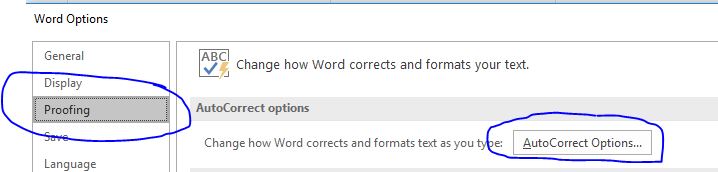
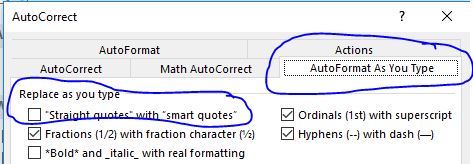
You will need to select OK at the bottom of this screen and again on the proofing screen after this one disappears, to change the default. We want to use straight quotes because they are recognized at the beginning and end of the link in the HTML code. You need to fix the default and then retype the quote marks into your code
Very Important: Do not put spaces around the anchor text. Within the code, there should not be a space either before or after the anchor text. In other words, the pattern is like this: <a href=“https://website you are linking to”>anchor text</a>. The problem is that if you have spaces within the code, the client gets double spaces when they post it. BOLD asked us to remove spaces from within the code.
EXAMPLE:
For additional information, check out our <a href=”https://www.resume-now.com/templates/samples/nursing/medical-surgery-nurse>medical surgery nurse resume sample</a>.
Please ask questions if you don’t understand what is needed.
Save as: ID# – [Industry – Job Title] Resume Templates – RB
Example: 2 – Performing Arts – Actor Resume Templates – RB
Send completed content to [email protected] and please put “BOLD – RB Resume Template Child Pages” in the subject line of your email.
|Title|
50+ Real-World Busser Resume Templates and Tips
|Metatitle|
50+ Real-World Busser Resume Templates and Tips | Resume Builder
|Metadescription|
You have burning questions about what to include in your busser resume, and we have the answers for you right here. Save time and effort by using our professional tips and resume building resources to craft a stellar document and land that bussing job.
|Introduction|
A skilled busser can juggle multiple tables and tasks while offering support to the dining staff. Your resume should do the same thing for your job search – a well-written busser resume template demonstrates your skill and professional value, outlines your work history, and supports the argument that you are the best candidate for a position.
With a few strategic edits and some help from our professional contributors, you can write a job-winning resume in a matter of minutes.
|How To Mention Your Busser Experience|
<a href=”https://www.bls.gov/ooh/food-preparation-and-serving/waiters-and-waitresses.htm”>Bussers</a> and dining room attendants are integral members of restaurant staff. They provide support to wait and kitchen staff to create a seamless dining experience for their patrons. Our busser resume templates show you how to highlight your front-of-house skills with active descriptions of your busser experience:
- Greet customers, help take orders and serve drinks
- Clear dining tables as well as prep counters
- Replenish and stock all service stations, pantry, and prep stations
- Set tables and prepare seats for new customers
- Maintain health and safety regulations throughout the kitchen and dining areas
|Busser Resume Tips|
These busser resume templates offer you a solid starting point for your job search. But you can quickly elevate them to catch the recruiter’s eyes and win the job by using these tips.
- Personalize your Busser Resume: Although you need to build yourself a strong resume foundation, you should also update your resume for the specific needs of each job posting. Scan the job ad for repeated phrases and find ways to include those same terms in your resume.
- Write a Powerful Summary Statement: A recruiter spends six seconds scanning a resume before deciding to discard it or to continue reading it. Including a summary statement that explains why you’re a perfect match for the role is crucial to passing that initial test.
- Use Specific Examples and Experiences: Use personal or professional success stories that relate to the job requirements to demonstrate you have the skills needed to hit the ground running. Proving that you have the necessary skills to strengthen the staff improves your odds of landing both an interview and job offer.
|Busser Resume Templates|
Our library of busser resume templates features real-world examples uploaded by our users. You can browse through examples for inspiration before you send your new resume to hiring managers.
You can also build yourself a well-written resume by using an award-winning builder. Our partners at <a href=”https://www.resumebuilder.org/”>My Perfect Resume</a> offer professionally written descriptions and section-by-section spell check to give you an application-ready resume.
High-Value Internal Resources:
| Resume Builder | Build a Resume | <a href=”https://www.resumebuilder.org/”> |
| Resume Builder | Make a Resume | <a href=”https://www.resumebuilder.org/maker/”> |
| Resume Builder | How to Write a Resume | <a href=”https://www.resumebuilder.org/how-to-write-a-resume/”> |
| Resume Builder | Resume Examples | <a href=”https://www.resumebuilder.org/examples/”> |
| Resume Builder | How to Write a Cover Letter | <a href=”https://www.resumebuilder.org/how-to-write-a-cover-letter/”> |
| Resume Builder | Cover Letter Examples | <a href=”https://www.resumebuilder.org/cover-letter-examples/”> |
High-Value But Secondary Internal Resources:
| MyPerfectResume | How to Write a Resume | <a href=”https://www.myperfectresume.com/how-to-write-a-resume/”> |
| MyPerfectResume | Resume Examples | <a href=”https://www.myperfectresume.com/how-to”> |
| MyPerfectResume | How to Write a Cover letter | <a href=”https://www.myperfectcoverletter.com/how-to-write-a-cover-letter/”> |
| LiveCareer | How to Write a Resume | <a href=”https://www.livecareer.com/how-to-write-a-resume”> |
| LiveCareer | Resume Examples | <a href=”https://www.livecareer.com/resumes/examples”> |
| LiveCareer | How to Write a Cover letter | <a href=”https://www.livecareer.com/how-to-write-a-cover-letter”> |
| ResumeNow.com | ||
| Hloom.com | ||
| GreatSampleResume.com |
External Resources:
| BLS.gov | <a href=”https://www.bls.gov/ooh/”> | |
| O*Net | <a href=”https://www.onetonline.org/”> | |
| The Muse | <a href=”https://www.themuse.com/”> | |
| The Balance | <a href=”https://www.thebalancecareers.com/”> | |
| Additional sources | Plug link into HTML code | <a href=”LINK”> |
DO NOT LINK TO THE FOLLOWING:
| Resume Genius |
| Resume.com |
| UpToWork.com |
| Resume.io |
| MyResumeNow.com |
| Zety.com |
| ResumeCoach |
| Any resume building platform with a similar mission to the LiveCareer brand. |
Style Guide Info
See Style Guide tab above for overview. Then look at individual accordion boxes below for full information on what is required for each section.
Title, Metatitle, Metadescription
Note: Keywords included in these sections do not count toward keyword density. None of these sections count as part of the word count.
|Title|
- Put the title header |Title| above your title. Make sure there are no spaces between the pipe characters and the letters.
- Use one of the titles from this list, replacing [JOB TITLE] with the one listed on the spreadsheet:
- 50+ Real-World [JOB TITLE] Resume Templates and Tips
- 50+ Professional [JOB TITLE] Resume Templates and Tips
- 50+ Job-Winning [JOB TITLE] Resume Templates and Tips
Example:
|Title|
50+ Real-World Busser Resume Templates and Tips
|Metatitle|
- Put the title header |Metatitle| above your metatitle. Make sure there are no spaces between the pipe characters and the letters.
- Choose one of the following for your metatitle. Replace [JOB TITLE] with the job title found in Column E.
- 50+ Real-World [JOB TITLE] Resume Templates and Tips | Resume Builder
- 50+ Professional [JOB TITLE] Resume Templates and Tips | Resume Builder
- 50+ Job-Winning [JOB TITLE] Resume Templates and Tips | Resume Builder
Example:
|Metatitle|
50+ Real-World Busser Resume Templates and Tips | Resume Builder
|Metadescription|
- Put the title header |Metadescription| above your meta description. Make sure there are no spaces between the pipe characters and the letters.
- Don’t go over 320 characters. See basic training for Meta Descriptions here.
- Write an approximately 300-character description, including spaces, that explains that this page will answer the reader’s questions.
- This description should be interesting and engaging; additionally, it should compel users to click on the page.
- Please include the keyword once.
Example:
|Metadescription|
You have burning questions about what to include in your resume, and we have the answers and busser resume templates for you right here. Save time and effort by using our professional tips and resume building resources to craft a stellar document and land that bussing job.
Introduction
|Introduction|
[100 words] Use keyword once.
- Put the header |Introduction| above this section. Make sure there are no spaces between the pipe characters and the letters.
- Write a brief 100-word (give or take a couple words) introduction about how your resume needs to reflect your ability to do the job quickly and efficiently.
- Let the reader know that they will find helpful advice on how to write and organize their resume as well as real-world examples of resumes for their job roles.
- Please use BLS.org and additional sources to conduct research.
- Please include the keyword in this section once.
Example:
|Introduction|
A skilled busser can juggle multiple tables and tasks while offering support to the dining staff. Your resume should do the same thing for your job search – a well-written busser resume template demonstrates your skill and professional value, outlines your work history, and supports the argument that you are the best candidate for a position.
With a few strategic edits and some help from our professional contributors, you can write a job-winning resume in a matter of minutes.
How To Mention your [Job Title] Experience
|How To Mention your [Job Title] Experience|
Two sections, approximately 125-170 words total. Include the keyword once.
- Put the title header |How to Mention your [Job Title] Experience| above this section, using job titles from column E of the spreadsheet. Make sure there are no spaces between the pipe characters and the letters. (see Example tabs)
- Write a brief 50 – 70-word section that explains that how the reader phrases their experience is as important as what experience they put on their resume. Let the reader know that they should use compelling action words and mirror the language of the job ad.
- Additionally, include five 15 – 20-word blurbs of typical job responsibilities. Write these from the angle of an applicant. Please do independent research on Glassdoor and CareerBuilder for information.
Example:
|How To Mention Your Busser Experience|
<a href=”https://www.bls.gov/ooh/food-preparation-and-serving/waiters-and-waitresses.htm”>Bussers</a> and dining room attendants are integral members of restaurant staff. They provide support to wait and kitchen staff to create a seamless dining experience for their patrons. Our busser resume templates show you how to highlight your front-of-house skills with active descriptions of your busser experience:
- Greet customers, help take orders and serve drinks
- Clear dining tables as well as prep counters
- Replenish and stock all service stations, pantry, and prep stations
- Set tables and prepare seats for new customers
- Maintain health and safety regulations throughout the kitchen and dining areas
(Additional Resource: Resume Best Practices)
[JOB TITLE] Resume Tips
|[JOB TITLE] Resume Tips|
Word Count: 140-170 words – Keyword once
- Put the title header |[JOB TITLE] Resume Tips| above this section. Make sure there are no spaces between the pipe characters and the letters.
- Write a brief 50-word section about how the reader can strengthen his or her resume in a few simple steps.
- Additionally, include the following three bullet points with additional 30-45-word blurbs of advice.
- Personalize Your [JOB TITLE] Resume:
- Write a Powerful Summary Statement:
- Use Specific Examples and Experiences:
Example:
|Busser Resume Tips|
These busser resume templates offer you a solid starting point for your job search. But you can quickly elevate them to catch the recruiter’s eyes and win the job by using these tips.
- Personalize Your Busser Resume: Although you need to build yourself a strong resume foundation, you should also update your resume for the specific needs of each job posting. Scan the job ad for repeated phrases and find ways to include those same terms in your resume.
- Write a Powerful Summary Statement: A recruiter spends six seconds scanning a resume before deciding to discard it or to continue reading it. Including a summary statement that explains why you’re a perfect match for the role is crucial to passing that initial test.
- Use Specific Examples and Experiences: Use personal or professional success stories that relate to the job requirements to demonstrate you have the skills needed to hit the ground running. Proving that you have the necessary skills to strengthen the staff improves your odds of landing both an interview and job offer.
[JOB TITLE] Resume Templates
|[JOB TITLE] Resume Templates|
Word Count: approximately 50 words – use Keyword twice: once in title and once in section body.
- Write a brief 50-word (give or take a couple words) section that invites the reader to view real-world resume templates that were written and submitted to Resume Builder by real professionals.
- Please remember – these resumes were written and submitted by real-world jobseekers.
- Please note: This section will feature a library of resume thumbnails with links to user-uploaded content.
- Please include a link to the resume builder at https://www.myperfectresume.com/
Example:
|Busser Resume Templates|
Our library of busser resume templates features real-world examples uploaded by our users. You can browse through examples for inspiration before you send your new resume to hiring managers.
You can also build yourself a well-written resume by using an award-winning builder. Our partners at <a href=”https://www.myperfectresume.com/“>My Perfect Resume</a> offer professionally written descriptions and section-by-section spell check to give you an application-ready resume.
