Information
Last Updated: 5.8.2019
Contact: [email protected]
QuizGriz is a hobby-based trivia site focusing on where people spend their free time. They are looking to create 30-question quizzes (with pictures) with a difficulty level of easy – their engagement and retention is better when people score higher on the quizzes. Categories for quizzes include:
- DIY
- Survival
- Science
- History
- Sports
- Entertainment
Target Audience: Skewed male and 55+
Tone/Voice:
Conversational and Fun!
Keywords:
- PRIMARY KEYWORD:
• Should be included in the title• Should be included in the URL• Should be included in the meta description• Should be included in the full description
- SECONDARY KEYWORDS:
• Should be included in the meta description (if possible)• Should be included in the full description (as many as possible w/o sounding to repetitive)
Word Count:
The listed word count of 4610 is a ballpark estimate. Some quizzes will be longer and others may be shorter. The most important thing is that each quiz has all 50 questions completely filled out with the other requirements and add-ons (sources and images).
Quick Resources (Sorry if my voice is loud!):
How To Make a New Quiz: https://styleguide.bkacontent.com/wp-content/uploads/2018/04/QuizGriz-How-To-Make-a-New-Quiz.mp4
How To Find an Image: https://styleguide.bkacontent.com/wp-content/uploads/2018/04/QuizGriz-How-To-Find-an-Image.mp4
Format:
Each quiz has specific sections that need to be created/filled out using the client’s Quiz Factory. All of the necessary sections are listed there, but I’ll list them here as well. First, access your account in the Quiz Factory by following this link (if your login information does not work, contact Britainy Sorenson at [email protected]): https://factory.grizly.com/manage/quiz To create a new quiz, select “New” –> “Quiz” on the left side of the screen. For each new quiz, you will need to insert a Quiz Title, Description (300-character meta description), and Introduction (this only needs to be done once for each quiz):
- Quiz Title (use the approved title from the QuizGriz sheet)
- Description (This is just an average meta description describing the quiz in 300 characters or less)
- Introduction (300-word description of the entire quiz)
Next, come up with the following sections for each question:
- Question
- Correct Answer
- An Explanation for the correct answer (shows up after they’ve made a choice)
- A source link for the correct answer (the source link MUST contain information as to why the question is correct; do not link to products or other sales listings)
- A one-sentence hint for the correct answer (for those who need help but haven’t answered yet)
- Incorrect Answer 1
- Incorrect Answer 2
- Incorrect Answer 3
- NOTE: You can put the answers in the same order every time: Correct, Incorrect, Incorrect, Incorrect. The answers will be scrambled later. Leave the correct answer checked as correct.
- A URL to an image that can be used for the background image for the question. (See below) The image you select MUST BE RELEVANT TO THE QUESTION AND NOT GIVE AWAY THE ANSWER!
- Correct Answer
Once you have inserted all of the information into the question sheet, click the “Save” button at the bottom. Then repeat the above sections for all 50 questions.
Finding the Question Image URL:
Click here for QuizGriz’s Tutorial on Resizing Images Image Resizer Link: https://birme.net/?target_width=728&target_height=410&quality=100 Each question will need an image URL. This image must be a non-copyrighted, high-resolution image that is at least 728×410 in size (it MUST fill up the provided image space). It MUST MAKE SENSE IN RELATION TO THE QUESTION BEING ASKED. The easiest way to do this is to source it from Google. Here is an example:
- Use the question to find a relevant image. The image must NOT contain the answer written in it or give away the answer in an obvious manner. (You may download the image and alter it using Paint or another image program to blur out any words or giveaways, then upload it to the quiz factory.)
- Search Google images for your desired image, such as “1968 Dodge Charger.”
- Look directly underneath the search bar on the right side and click on “Tools“–>”Usage Rights“–> and click on “Labeled for Reuse” THIS IS VERY IMPORTANT!!
- Click on “Size“–>”Large“
- Right-click the image you want and click “Copy Link Address.” (Make sure the image address links to the correctly sized image. If it does not, you will need to navigate to the correctly sized image first and then copy the image URL). Do NOT link to a website with the image on it – the URL must link only to the image. (You can also download the image to your computer and upload it that way if it’s easier.)
- Insert the image URL or drag and drop the image file into the appropriate cell in the Quiz Factory.
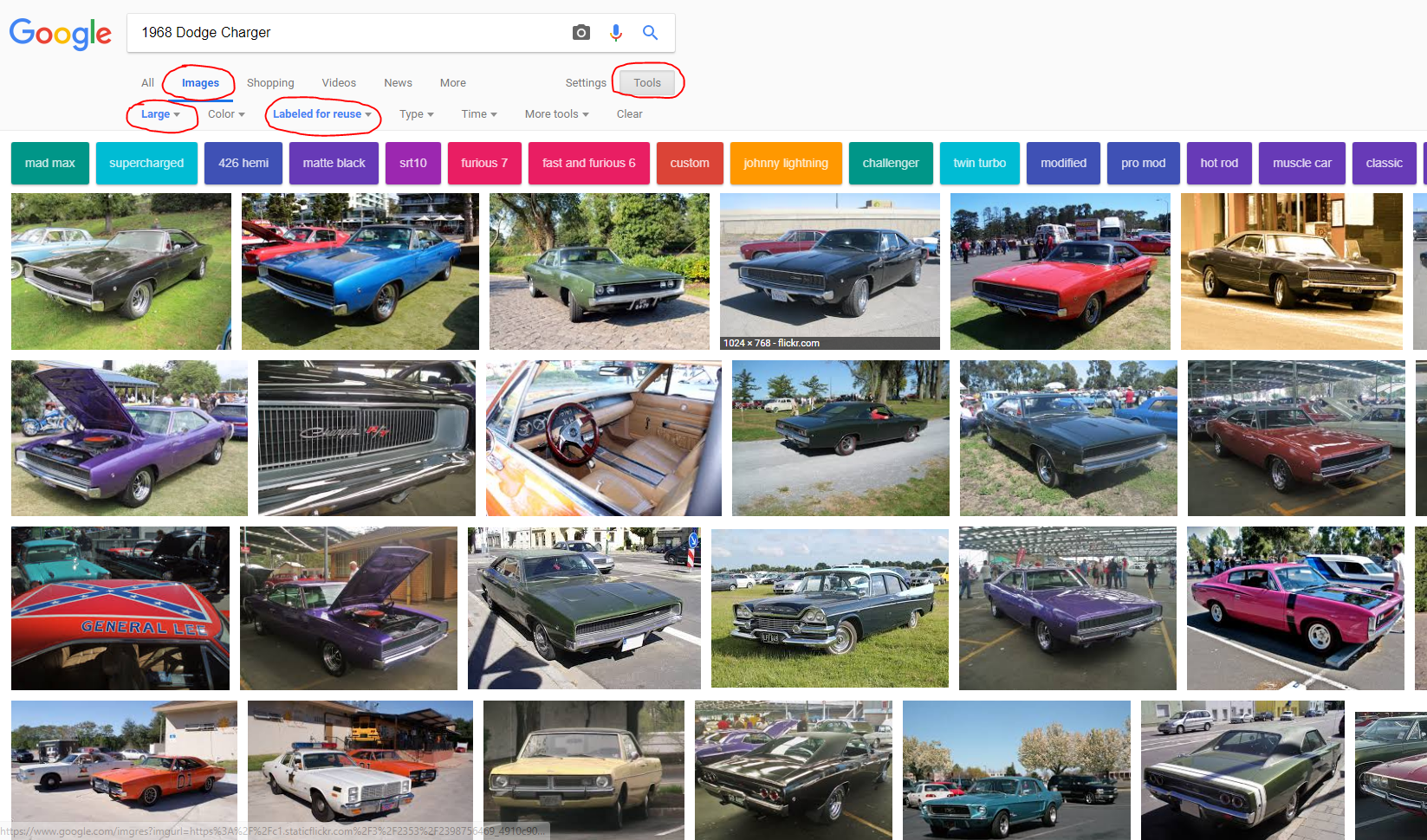
- If you are writing about a Disney or movie topic where it is nearly impossible to find a non-copyrighted image from the movie, you can select an image of the real thing in its place. For example, if you needed a picture of the Gargoyles from the Hunchback of Notre Dame but couldn’t find any stills from the movie, you could find a picture of real gargoyles and use that image instead. Make sense?
- Other useful image sources:
How to Do On-Page Optimizations
|
On-Page SEO Elements |
|
Title Tag: Title tags are the second most important on-page factor for SEO, after content. A title tag is an HTML element that specifies the title of a web page. Title tags are displayed on search engine results pages (SERPs) as the clickable headline for a given result. Title tags are a major factor in helping search engines understand what your page is about, and they are the first impression many people have of your page. Title tags are used in three key places: (1) search engine results pages (SERPs), (2) web browsers, and (3) social networks. The title tag of a web page is meant to be an accurate and concise description of a page’s content. |
|
Meta Description: Meta descriptions are HTML attributes that provide concise summaries of webpages. They are between one sentence to a short paragraph and appear underneath the blue clickable links in a search engine results page (SERP). However, depending on a user’s query, Google might pull meta description text from other areas on your page (in an attempt to better answer the searcher’s query). Although not a ranking factor, meta descriptions can have an impact on the click through rate of the listing. |
|
H-tag(s): |
|
Image Tags: Image SEO starts with the file name. You want search engines to know what the image is about without even looking at it. This includes the alt text. This should be added to every image as well and the alt text should include the SEO keyword for that page (if appropriate) and relates to and/or describes the image. |
How to Write a Title Tag
Step 1: From your keyword research, identify the keyword phrase you believe is the most relevant to the content on the page that is being titled. Be mindful of specificity. The more accurate of a description you have in title about the page in question, the more likely you’ll have a good user experience for when people click on it. If they click on a title that isn’t accurate to what is on the page itself, then they will get frustrated and leave quickly, this is not a good signal.
Step 2: Write the title tag, be sure to lead in the title with the most important keywords as soon as possible in the tag. Make sure it reads naturally and meets proper length requirements. Here is a good tool to double check length – https://www.portent.com/serp-preview-tool . SEO Yoast in WordPress also does a good job of keeping track of length.
Step 3: Repeat this process for each webpage. Each page should have its own individual title tag that is descriptive of what’s on the page. It should also contain the keyword(s) and keyword phrases that you wish to rank for.
How to Write a Meta Description
Step 1: Identify the page and consider what the page is specifically about.
Step 2: Write a description that can accurately identify what the user can expect when visiting the page. It helps if you can identify the person in the first sentence. Creative narrative devices like “Are you looking for a challenging quiz about science? Then test your knowledge with our quiz about the muscular system!” If you can naturally work in keywords, then go ahead and do that. Please keep in mind, this is just an example. You can write the content however you’d like, as long as it is descriptive and accurate. There is a limit to how many characters that can be used, use this tool as a guide – https://www.portent.com/serp-preview-tool.
Note: Google has a tendency to update the allowable amount of characters in this description. So it is important to stay knowledgeable of those requirements.
Step 3: Repeat this process for all the page that are lacking a meta description. It’s also a good idea to occasionally refresh these descriptions to eliminate the chances of information being outdated.
How to Write Header Tags
Step 1: Identify the page and the H1 tag. Every page needs at just one H1 tag. This tag should do its best to support the title tag with semantically relevant keyword. If there is an opportunity to naturally work in a keyword that’s supportive, then do it.
Step 2: Update the title tag to support the title tag and properly introduce the content directly below it. For example, if the H1 tag is “Survival” for the Survival Quizzes page, then a better H1 tag with be “Survival Quizzes” or “Online Survival Quizzes.” Both phrases are accurate for the page and both do a better job of supporting the title.
Step 3: If your page is using H2 tags as well, then apply the same writing system. Don’t completely plagiarize the H1 tag, but instead make sure you work in semantically relevant keywords that may be relevant. For example, if you had an H2 tag that said “Take the quiz,” that may very well be ok! But you could also try working in “Test your knowledge with this quiz.” The word ‘test’ and ‘knowledge’ help support the overall description of the page.
Step 4: Repeat this process on all the pages that are relevant.
How to Write Image Alt Tags
Step 1: Identify the images on your website.
Step 2: Go to the ‘alt’ attribute in the html code. If the code is not available, most CMS programs have ways to access the alt attributes.
Step 3: Work in a keyword rich phrase is possible. If the image is quiz related, then writing the phrase “online survival quiz” would be a good way to work in the phrase.
Step 4: Repeat this process for all of the images on the website. You should also pay attention to what you name the images. You can name the images with keyword rich phrases as well, and that will help describe the image and support the keywords for the page to the search engine.
|
|
● |
|
|
|
Quiz Page Guide:
URL: https://grizly.com/quizzes/cell-structure-and-function-quiz/ |
Targeted Keywords ● cell structure and function quiz ● cell quiz |
|
Current title: “QUIZ: Cell Structure and Function Quiz” Current meta: All of this wonderful life on Earth is composed of cells. What do you know about this life? Take our expert written quiz now! Current headers: <h1>Cell Structure and Function Quiz</h1> <h2>Thanks for your feedback!</h2> Current Meta: “All of this wonderful life on Earth is composed of cells. What do you know about this life? Take our expert written quiz now!” So far, QuizGriz has used the “Quiz: [title of the quiz]” approach for creating the title tag for the quiz level pages. This isn’t a bad approach at all! However, there is opportunity for improvement. Consider the url listed about the quiz and how it is about the ‘cell structure.’ In aggregate, there are 200 different keyword phrases and about 3,000 monthly searches asking specifically for a quiz about ‘cells.’ This quiz currently does well with ranking for those keywords, but there is an opportunity to do even better by maneuvering the word ‘cell’ more effectively, and supporting it with semantically relevant keywords. The current recommendation is: Start by removing the word ‘quiz’ from the first pixels of the title tag. Though we definitely want ‘quiz’ to appear in the title tag, having it be the first keyword may not be optimal for this ranking. Since ‘cell’ is the main modifier for the specific quiz, we’ll want that to be first inline for title crawling, and then have the word ‘quiz’ appear a bit later. We’ll also want to work in a secondary ‘science’ specific phrase to help support the main keyword phrase up top. We also recommend working in the word ‘test’ to support the ‘quiz’ word. Semantically, they are very relevant to each other, and this tends to help reinforce the specifics of the content on the page.
An example of optimizations for this page style includes: ● Title Tag: Cell Structure and Function Quiz – Test your Biology Knowledge – QuizGriz ● Meta Description: Our cell structure and function quiz will challenge your knowledge of biology. Take our expert written online science quiz and see how you compare! ● H1-tag: Cell Structure and Function Quiz ● H2-tag: Test your Biology Knowledge ● H3-tag: (optional) ● Content: Add/adjust unique content to support main targeted keywords. The word count for the main content on lower half of the page is 442 words. We would like to keep the word count around 300-500. Within the actual body content itself, the term “cell structure” and “cell quiz” is not mentioned at all. It is recommended adding the main keyword phrase into the main content. But it must not be forced, it has to be written so it reads naturally. Writing a paragraph or two specifically about the ‘cell structure quiz’ and referencing how it is a ‘fun online quiz about cell structure’ and how it is a great way to ‘learn science and biology.’ Are all ways that can help support the targeted keywords. |
|
- You will save your quizzes in the Quiz Factory.
- Please ALWAYS back up your questions, answers, source image URLs, etc. in an Excel doc or Word doc. You can Submit this to [email protected].
- Be sure to mark your quizzes as “Done” on the spreadsheet after you finish them in the Quiz Factory.
Click on the links below to see example quiz packs. Note that each Excel sheet contains three tabs – one tab for each quiz. Classic Celebrity Quiz Pack Disney Quiz Pack Movie Poster Quiz Pack
