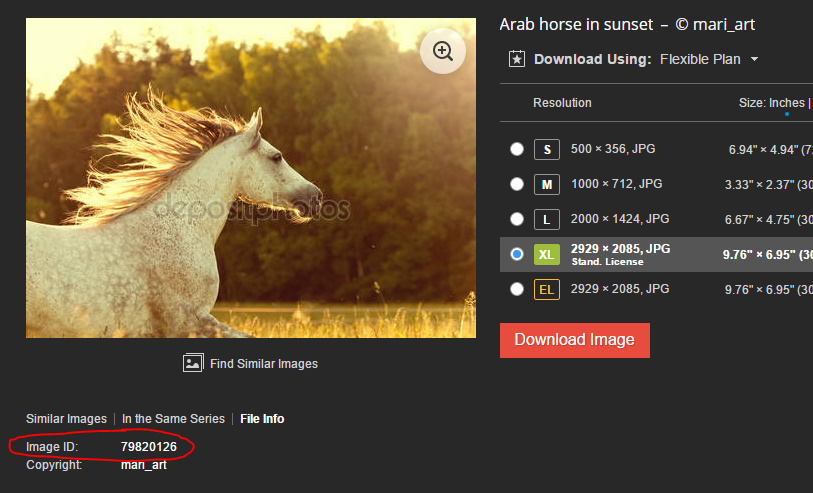Information
Last Updated: 8.20.18
Contact: [email protected]
- The client would like geo-targeted blogs for AT&T.
- Links and local keywords are key!
- You are writing an on-site branded blog post for this client. Write as though you are the client, speak authoritatively, mention their name, but don’t make it too “sales-y” or promotional.
- Please make sure that any products or services you talk about are ones that the client offers and that anything you say about the client is accurate.
- Please refer to the website URL (column C), the company profile, or any additional information given in the special instructions column.
- Google to find information on the topic.
Tone/Voice:
Conversational
Keywords:
- Use the keywords at least once.
- Try to get the primary keyword in the first paragraph; do so naturally if possible.
Format:
Include internal and external hyperlinks
- Keywords
- Title
- Text.
- Use headers, bullet points and lists to break up the content and make it more readable.
- Include a call to action at the end of the article that links the information in the article to how the client can help (a relevant page on their site).
Add-Ons (Check special instructions to see which to include):
Add-Ons DO NOT count toward your overall word count.
Meta Description: A 320 character description of what the article is about. Try to include at least one keyword. (http://submit.bkacontent.com/2016/11/08/ots-meta-descriptions-2/)
Title Tag: A secondary title for the article written. Optimal Format: Primary Keyword – Secondary Keyword | Brand Name (http://submit.bkacontent.com/2016/11/08/ots-title-tag-2/)
Social Media Post: An engaging snippet or hook about the article you just wrote. Cannot exceed 280 characters. Characters include spaces and punctuation. Try to include a hashtag when possible. (http://submit.bkacontent.com/2016/10/07/social-media-posts/)
Images: Special instructions will tell you the number of images to include, just go to https://depositphotos.com/ search for an image that is relevant to your article, and copy and paste the picture ID into your word doc at the top.
- Click “File Info” below image to see Image ID
Add-On Formatting:
Add-ons should be placed at the top of the article like this:
Meta Description: For a church to pursue new goals, external financing may be needed. Private Loan Stacking partners with affiliates to offer nationwide loans to churches.
Title Tag: Nationwide Loans Church Financing | Private Loan Stacking
Social Media Post: Private Loan Stacking and their affiliates specialize in #NationwideLoans, offering the funding churches need to move forward with goals.
Stock Image: File #49150998
- Save as the Blog Topic
- Put AT&T Geo Specific Blogs in email subject line
Cheap Cell Phone Plans: How Bundling With AT&T Saves You Money
It’s hard not to want the newest cell phones on the market today. The crisp metal and glass housing, OLED screens, and a list of features you can’t even find on the space shuttle—everything looks so beautiful when it’s new, out of the box.
Plus, who doesn’t like to brag about having the newest smartphone that just came out that morning?
The problem is, you don’t want to sign away two years of your life away to have it. You also don’t want to dedicate a majority of your paycheck just to make the monthly payments—or to pay it off.
Luckily, there are programs that allow you to do things like trade your phone in every few months or so and upgrade or bundle with other plans to get cheap cell phones and cheap phone plans.
These bundles go beyond just traditional cell phone plans, too. Long gone are the days of having to pay for texts, minutes, and each individual byte of data, all while paying for a cable plan too.
Now, you can put everything media-related into one, easy-to-use bundle. That way, you don’t have to worry about scheduling monthly payments to various institutions. AT&T offers a variety of ways to help you get quality, cheap cell phone plans and the phones you want.
Phones
Did you know, companies like Samsung, LG and many others offer low- and middle-tier phones? This means that when you sign up for a plan with AT&T, you don’t have to spend $800+ on every phone.
A lot of these lower-end phones can be included with your new phone plan at no extra charge, or a small activation fee. This is a great option if you don’t really care to own the latest and greatest Galaxy or iPhone and are fine with having your phone be your phone, with relatively few extra bells and whistles.
These phones are also great options for your teens or college students because they won’t break the bank, especially when you are already trying to save money.
Prepaid Plans
When you think of prepaid, you probably think of a spy using a burner phone to steer clear of the bad guys. In fact, AT&T Prepaid phone plans are great for getting quality, cheap phones.
You basically pay for what you would think you would use over the month. Everything from texts to calls to data, you pick the plan that fits your needs.
Our prepaid plans allow you to only pay for the minutes and data you use and require no credit check. This means younger adults or teens who don’t have a credit history can apply for these kinds of plans. This also gives parents more control over their kid’s cell phone usage.
And, if you’re someone who doesn’t require the elaborate extra-ness of a flagship smartphone, an AT&T prepaid plan may be for you. Just make sure you read the details of the plan because there are a few restrictions as well.
Trade-ins
AT&T now offers the option to trade in older smartphones and put that money toward a down payment on a new phone. This route is more for people who must have the newest phone out there.
Since companies are constantly coming out with new phones, it can be hard to keep up. But with the AT&T trade-in program, find out how much your device is worth, send it in and AT&T will send you a promotion card to use toward new accessories, tablets, or other devices. You can also use that to pay your AT&T bill and pay off the new phone sooner.
This option works better if you go into the store, though, because you will wait less time for an appraisal on your phone.
It’s important to remember these options do come with a variety of restrictions. You must have been making payments on your current phone up to a certain deadline, usually 12-18 months. You may also be required to send in the phone before and if they don’t have the new one in the store, you’ll be without a phone for a few days.
Bundle and Save
AT&T and DirecTV are now part of the same corporation. As we spoke about earlier, you can now bundle your cell phone plan with your TV plan. Paying for these two plans separately will always cost you more month to month, year after year, so bundling them up is the smart thing to do.
AT&T lets you bundle other things as well. You can get various accessories like wireless chargers, a new Apple TV 4K, or take money off your upgrade.
With AT&T Experience, if you make the switch to DirecTV, some promos allow you to get a rewards card, sometimes worth as much as $200. You can use this to pay off a phone you just purchased or put it toward your overall plan.
Some promotions also allow you to add tablets to your bundle and save even more compared to buying the tablet on its own.
There are so many ways to grab cheap cell phones on the cheap and keep your monthly cell phone payments low, too. If you have to have the newest Galaxy or iPhone, AT&T offers BOGO programs as well as 50% off the second phone when you buy a new one.
These are just a few ways to keep you from breaking the bank. The AT&T Experience is a great option because no matter if you’re looking for bundle options, all-inclusive packages, or just one simple service, AT&T has a plan to suit you.
Android vs. iOS: Which One Fits Your Needs
It’s quickly becoming one of the oldest arguments in the tech industry. Which operating system is better? It’s a shouting match from fans on both sides. Whether you’re a fan of iOS or Android it’s important to know which features are available on each system.
The questions regarding Google’s Android vs Apple’s iOS and which one is superior does not have an easy answer. Each one has their own positives and negatives. What appeals to one person will not appeal to the other. The answer really boils down to one question: Which one will fit your needs best?
If you’re looking to buy a new smartphone, chances are good you’re looking at Android vs iOS. In fact, these two phones make up 99 percent of all new smartphones that were shipped in 2016, according to IDC.
Both OS are excellent and have great features for any user. In fact, people make the switch between Android and iOS all the time, because they find a feature that fits their daily needs better.
In the battle of iOS vs Android, who is your winner? Which one is better? What makes iOS a better choice than Android for some people, and vice versa? First, let’s look at the basics of iOS vs Android.
Interface
This is the overall deciding factor for many people. Apple hasn’t really changed their interface in years, simply offering small changes in their features with each iOS release. Apple’s interface is simple, easy to use, and great for people who don’t need a lot of variety when using their phones.
On the other hand, the Android system has the option of Launchers you can download from their app store. These launchers allow you to create different themes on your home screen, add widgets and shortcuts, and even change the entire interface if you want. If you’re a tinker and love to mess around and customize, Android is the platform for you.
Both operating systems operate notifications differently and give the user convenience in deciding what alerts they want to receive throughout the day.
At the end of the day, however, iOS is simpler and easier to use in many important ways. The interface is uniform across every device so you don’t have to search for things if you switch from a phone to a tablet.
App Store & Apps
When it comes to Android vs iOS applications, iOS comes out on top because of app quality and accessibility. Sure, Android apps number over 4 million while iOS comes in at around 2.5 million. The difference is since Apple came first, developers tend to release big games and apps on iOS devices first and they don’t always make it to Android.
One should also consider that anyone can throw an app on the Android market, which allows for questionable applications. Google is beginning to crack down on this, but you still have to be careful.
Lastly, the iOS app store has a cleaner design and feel, making it easier to navigate.
Battery Life & Charging
Unfortunately, this is one part of the tech world that hasn’t improved much over the years. Phone screens got bigger, which was a gimmick that sold phones to millions of people around the world. They didn’t realize, however, that it takes more and more power to run UHD and OLED screens. The idea of giving people bigger, better, clearer screens that only have an 8 to 10-hour battery life is preposterous.
Yes, you can get a full day out of your iPhone 8, X, and Samsung devices. But there haven’t been any big strides in battery life. There is no altering technology that’s been released.
The debate of Android vs iOS doesn’t really apply here. Both sides have their version of a fast charge, which usually gets you from 10% to 50% in 30 minutes. Android comes out ahead of the battery game with some of the other phones on the market, such as OnePlus, Huawei and ZTE.
These other players claim to give you phones with a battery life that can last two to three days, depending on your use.
Camera
Everybody raves about the camera on the iPhone. The only problem is you can’t customize any of the settings like aperture, shutter speed, or ISO unless you download a third-party application and pay for it. LG and Samsung Android phones, on the other hand, come out of the box, ready for filmmakers and camera junkies to play with the settings.
That being said, iOS vs Android, you’re almost looking at apples vs apples. Since the introduction of Google’s Pixel phones, the camera is now in favor of Android. With its low-light capabilities, it’s one of the best camera phones on the market.
Maps
Remember a few years ago when Apple decided to develop its own map application? People ended up in weird parts of the world, not having a clue why Siri decided to take them there.
Since then, things have improved, but Android vs iOS maps are largely in favor of Android. Google Maps is the #1 used navigation app in the world, even though there are more pleasantly designed and easier-to-use apps out there.
Both iOS and Android systems support powerful map apps that can get you where you need to go. Google has the power of its mapping technology behind it, offers cycling directions, and the scale and quality of Google Maps are unsurpassed. You’ll have more points of interest, as well.
Photo Backup
Android vs iOS photo backup leans heavily towards Android. Google Photos gives you unlimited free storage, provided you don’t mind the 16-megapixel limit for photos and 1080p resolution for videos. Considering most media is viewed on mobile devices these days, that’s more than reasonable.
iOS, or iCloud, is seamless across all the iOS applications, but you only get 5GB of free space. Assuming you purchase a Pixel, you’ll get unlimited photo and video storage in full resolution.
Technology Advancements
One of the major things Android has going for it versus iOS is that it has the technological force of Google behind it.
Google has poured numerous resources into research and development in other areas of the tech industry. One big area this is happening in is AR and VR. Android is years ahead of Apple with both augmented and virtual reality. Google DayDream for VR and Tango for AR give people a new way to experience the world around them.
That’s not to say Apple is out of the race. In fact, Apple announced in 2018 their own AR and VR headset they’ve been working on, claiming it will be the largest augmented reality platform out there. It’s instances like this where competition really benefits consumers, as companies work to outdo one another.
Notifications
With iOS vs Android, another thing you’ll notice are notifications. Each OS handles them differently. New Android phones like the Samsung S9 and the Google Pixel have Always On displays. This allows you to see notifications without actually turning the phone on, even though it is on; the screen is just dimmer.
Updates
People switching from iPhone to Android phones will also notice updates aren’t as uniform. Google will push it’s newest OS updates onto flagship phones like Pixels, the newest LG and Samsung phones, while older phones have to wait months (or even years).
The nice thing about iOS is you get updates almost immediately on all phones. The biggest player in update pushouts are the mobile carriers.
Messaging
Messaging is also different with Android vs iOS. iMessage syncs between all your devices. Android phones have their stock messaging apps, but they don’t play with the computer or tablets. You have to download third-party applications for those features—until recently.
In 2018, Google announced Android Messages would now work between phones and computer, much like iMessage already did. It’s not a monumental advancement but it makes it easier to communicate if you can’t get to your phone.
Virtual Assistant
Google Assistant is a massive stride in voice activation. With devices like the Pixel and HTC phones, you can squeeze the side and activate Google Assistant. Both Siri and GA pay attention to lifestyle patterns and routines, providing suggestions on what they notice, but Google had it first and they’re much better at it.
Screen Brightness
Google uses machine learning to lengthen run time through Adaptive Battery and Adaptive Brightness. The former prioritizes applications you use frequently while Adaptive Brightness pays attention to how you set screen brightness in different locations.
Making the Switch
After looking at the various differences (and overwhelming similarities), what do you do when choosing between Android vs iOS? A more important question is, if you’re making the switch, what should you expect?
We’ve laid out the major aspects of both phones, but in 2018, both companies rolled out their latest updates to the OS. This involved many games that looked cool, but simply put, don’t add any real value to the phones or how you’ll use them.
But, people seem to fall for it.
iOS vs Android: It’s All About You
As we come full circle on the debate of iOS vs Android, the point still stands that you buy the phone that fits your needs. Too long have fanboys and girls argued with each other behind keyboards about which OS is better.
There is no clear-cut answer.
At the end of the day, both phones offer a vast array of features that we didn’t have a decade ago. Think about how far mobile technology has come and where it’s going. When Bill Gates first talked about tablets and mobile devices, the world wasn’t ready.
Now, you can go even into the most impoverished parts of the world and people have smartphones.
So, before you get into the debate about Android vs iOS and which one is better, consider how one person uses the phone versus another.