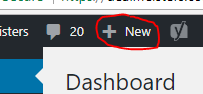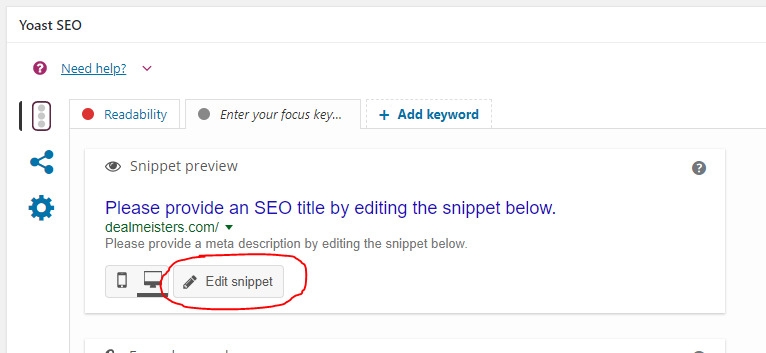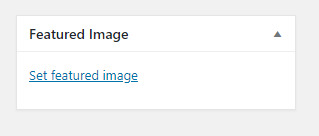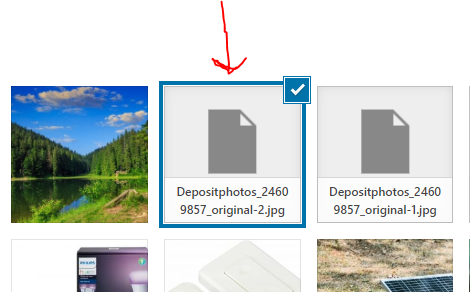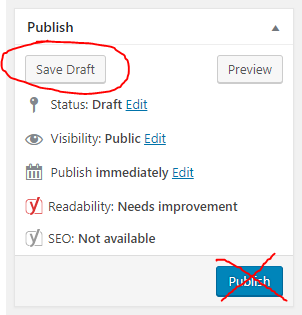Information
Last Updated:5.4.2018
Contact: [email protected]
After the spelling and grammar check has been completed, editors need to add these articles to Income Store’s WordPress sites. Follow these instructions to post to WordPress:
- Go to the corresponding WordPress site found on the WordPress Login Credentials tab (or on the tan bar) and sign in using those credentials (each batch of articles will be under a tan bar that contains the name of the site the blog will be posted to, so the corresponding WordPress site will match up with the website name).
- Click on “+New” at the top of the page and it will take you to the “Add New Post” page.
- Copy and paste the headline into “Enter title here” at the top of the page.
- Copy and paste the written content into the main content editor box towards the top of the page. Delete any extra spacing between paragraphs.
- Copy and paste the Meta Description into the “Yoast SEO” box towards the bottom of the page.
- Click “Edit snippet” in the “Snippet preview” box.
- Paste the Meta Description into the “Meta description” box.
- Click “Close snippet editor“.
- Click “Edit snippet” in the “Snippet preview” box.
- Add the image to the “Featured Image” box at the bottom right of the page.
- Follow the link provided by the writer and download the image located there
- Depositphoto login credentials:
- Username: [email protected]
- Password: Obi1kanobi
- Click “Set featured image” in the “Featured Image” box on the WordPress page.
- Upload the image you downloaded from Deposit Photo and click “Set Featured Image“.
- Sometimes the image will not load to the site properly and will look like this:
- If this happens, don’t panic! Just save the draft, refresh the page and select the image as it looks above. It will still load the image, it’s just a bug.
- Sometimes the image will not load to the site properly and will look like this:
- Double check to make sure everything was added correctly.
- Click “Save Draft” in the “Publish” box at the top right of the page. (DO NOT click “Publish“)
- You’re done! 🙂
Username: bkacontent
Password: Wk9S7pg)dtfoOA3*Bq9l0R9u
caregiverconnection.org/wp-admin
Username: bkacontent
Password: Wk9S7pg)dtfoOA3*Bq9l0R9u
conservationinstitute.org/wp-admin
Username: bkacontent
Password: Wk9S7pg)dtfoOA3*Bq9l0R9u
mrgarbagedisposal.com/wp-admin
Username: bkacontent
Password: Wk9S7pg)dtfoOA3*Bq9l0R9u
Username: bkacontent
Password: Wk9S7pg)dtfoOA3*Bq9l0R9u
Username: bkacontent
Password: *3rgJ8AoC(uHcq91pxEJR$xg
upright .
buzzard123!@#
Nanche
c%C)AM&KqcMmgQL32*WBjGHY
admin
jobdescrip
Ashley
w4OZROvsg(h0Pc26@!R)fAr8
upright
buzzard123!@#t
lolhit
sQGtEjqphw7B
upright
buzzard123!@#
upright
buzzard123!@#
upright
buzzard123!@#