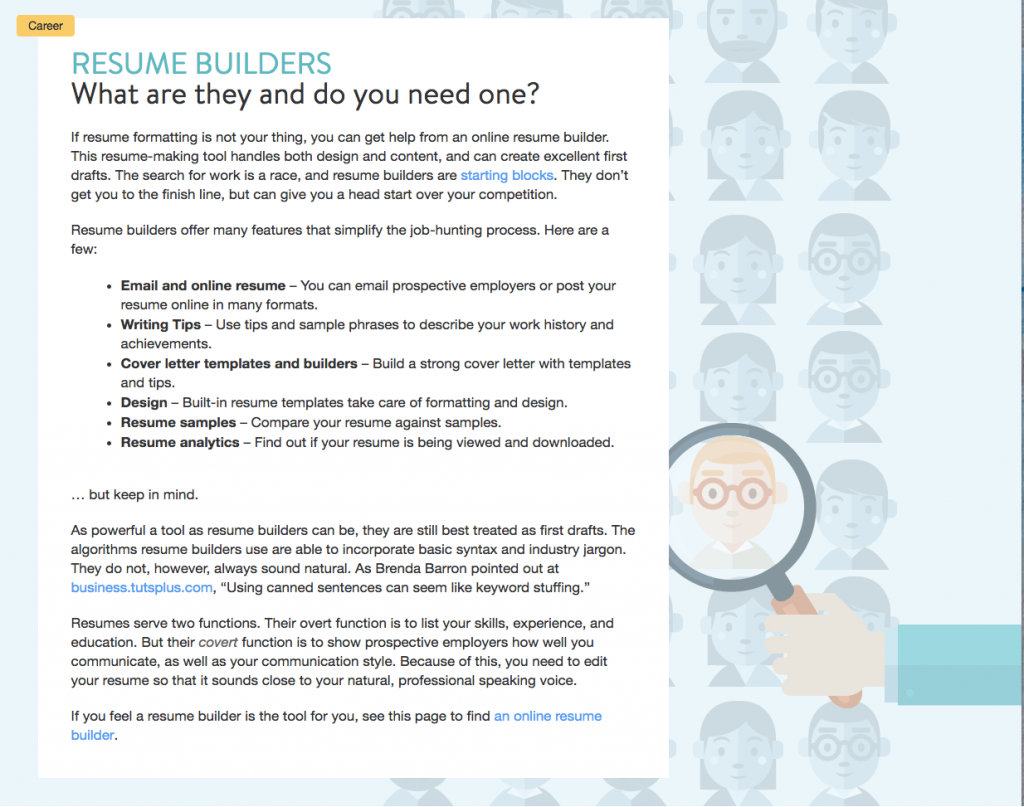Information
Last Updated: 12.7.2017
Contact: [email protected]
We are educating jobseekers on how helpful resume templates can be.
Target Audience:
People looking for careers/jobs.
Tone/Voice:
Informational/Helpful. Professional yet engaging tone.
Do’s and Don’ts
- Please use the Oxford (serial) comma.
- Use active voice. NO passive voice! Use this free grammar checker.
- For this client, “jobseeker” is one word.
- Do NOT use the word “highlight.” Some readers take this literally and highlight portions of the resume, which is not appropriate. Instead, use phrases such as “illuminate,” “draw attention to,” and “point out.”
- Don’t use “OK.” Please spell out the word “okay.”
- Don’t write the word “percent.” Use the symbol “%” instead.
- Don’t use periods at the end of bullet items unless you have more than one sentence, but keep each list parallel. In other words if some of the bullets require more than one sentence, all in that section should be complete sentences with periods. However, other sections that use shorter bullet items would not have periods at the end.
- Please NO MORE than 5 lines per paragraph.
- Please spellcheck for the word “manger” and change it to manager!
Linking
- Link to a minimum of 2 high-value Hloom pages.
- Download this list of hyperlinks and copy and paste directly from the sheet, switching in the words you want to link to in place of “HYPERLINKED WORDS.” Hloom Hyperlink List
- Keep the reader in-house for template designs and examples. Use internal links to any pages of these websites: Hloom.com/LiveCareer.com/ResumeBuilder.org/MyPerfectResume when linking to template suggestions and pages.
- Also link to a minimum of 2 reputable third party sources (Forbes, NYTimes, The Muse, well-sourced studies) in the text. Please embed the links according to html format (<a href=”HYPERLINK”> HYPERLINKED PHRASE </a>).
- Send the reader to reputable third party sources for general resume writing tips, industry information, or recruiting advice.
- Avoid any time sensitive links. For example: Is the article referring to how the 2017 job market is booming? Since it’s the end of the year, let’s avoid linking to it.
- Embed the links according to html format (<a href=”HYPERLINK”> HYPERLINKED PHRASE </a>) See the reference document and writing sample for guidance.
- Please note: When adding a hyperlink, link to a short and concise anchor text that directly reflects or repeats the words or phrasing in the link. For example: link http://www.hloom.com/how-to-write-a-resume/ to the anchor text “how to write a resume” or “resume writing tips”
- Microsoft Word occasionally auto corrects the necessary open quotation mark“ to an incorrect closed quotation mark ” Please double check html formatting to insure the correct punctuation. <a href=“HYPERLINK”>HYPERLINKED PHRASE</a>
Sources
Please use the sources on the “Resources” tab while working on this assignment. You must also download and use the Resume Best Practices Document.
Refer to this online occupational outlook handbook (https://www.bls.gov/ooh/) for detailed information on each career.
Keywords and Word Counts Per Section:
Keyword – “[style] resume templates” with the assigned style from column D of the spreadsheet substituted for [style]. Use title case in headers and lower case in running text. Use the keyword 16-20 times as indicated below.
Word Count – Between 1000 and 1275 words.(You will be paid for 1100 Words) The Title, Subtitle, Metatitle and Metadescription do not figure into the word count. The HTML code should be counted along with the rest of the words. Headers do not count for the individual sections, but are part of the overall word count. Please stay within ranges listed below for all sections.
- |Title| – Keyword once
- |Subtitle|
- |Metatitle| – Keyword once
- |Metadescription| – (approximately 155 characters) – Keyword once
- |Introduction| (125 – 150 words) — Keyword once
- |Why Use [Style] Resume Templates?| (100-125 words) – Keyword once in header, once in body
- |[Adjective from list] [Style] Resume Templates| (275-375 words) – (5 subsections) – Keyword 8-10 times (once in each header and in the body of at least three of the sections)
- |What To Say in Your Resume| (300-450 words) – Keyword once
- |Why You Should Use a Resume Builder| (150-200 words) – Keyword once
Format: Open accordion boxes below and follow specifics for each section.
Please use the following approved resources when creating your content.
Basic Resume Templates via Hloom.com
Free Downloadable Resume Templates via Hloom.com
Chronological Resume Format Guide via Hloom.com
Functional Resume Format Guide via Hloom.com
Save as: ID # – [Style] Resume Templates
Example:
1 – Traditional Resume Templates
|Title|
Space-Saving Resume Templates To Land the Job
|Subtitle|
Productive Resume Styles Ideal for Your Career
|Meta title|
Space- Saving Resume Templates To Land the Job | Hloom.com
|Metadescription|
Steer your resume towards the visual cutting edge by downloading these desirable space-saving resume templates.
|Introduction|
<a href=”https://www.forbes.com/sites/forbescoachescouncil/2017/04/05/how-to-make-the-most-of-2017s-booming-job-market/#3fd992f7649d“>According to the experts</a> on the Forbes Coaches Council, the 2017 job market is the strongest since the 2009 recession. It’s an excellent time to start looking for new opportunities but be aware. You’re up against other well-qualified individuals competing for desirable careers.
What can you do to stand out in the hiring pool? Our space-saving resume templates concentrate on minimalist design, clear language, and directed details to focus purely on accomplishments and skills.
|Why Use Space-Saving Resume Templates?|
If the job market is competitive, why focus on minimal detail? Wouldn’t you want to share a long career history and an expansive list of skills, training certifications, and professional accomplishments with recruiters and hiring managers?
Of course you do! That’s where our space-saving resume templates come into play. We designed them with the following editorial elements so you can carefully arrange your content in an easy-to-understand format.
- Optimize page space
- Streamline content
- Utilize concise resume sections
|One Page Space-Saving Resume Templates|
Did you know that the one-page resume isn’t the accepted rule? There are instances where a two- or three-page resume meets your professional needs.
However, one-page resume works best for new graduates, and entry-level employees, and individuals who are changing career paths. We designed one-page space-saving resume templates with the three resume formats applied; chronological, combination, and functional. Each style works best for unique work histories, employment gaps, and diverse sets of skills. <a href=”http://www.hloom.com/resumes/one-page-templates/”>Learn more about them here.</a>
|Two Page Space-Saving Resume Templates|
If you have over 10 years of professional experience or work in a technical field that requires intense training, consider the benefits of two-page space-saving resume templates. This article does a great job of explaining <a href=”https://www.livecareer.com/quintessential/resume-length”>how many pages your resume should be.</a> In summary, these templates let you detail your experience and qualifications without crowding the page or sacrificing essential skills.
|Creative Space-Saving Resume Templates|
The creative resume is a risking move, especially if you’re applying to a traditional industry like retail, law, or finance. But a select group of job seekers can successfully wield it in one market; the creative field.
If you’re applying for marketing, design, visual and performing arts, fashion, or innovative start-ups positions, you can benefit from using our creative space-saving resume templates. <a href=”http://www.hloom.com/resumes/creative-templates/”> Our creative library</a> plays with color, font, imagery, and placement to help make your resume pop!
|Traditional Space-Saving Resume Templates|
When in doubt, you can never fail to use a classic format. Our traditional layouts and designs are universally appealing because they have streamlined sections that are easy to make and read.
You can elevate these templates through a strong font choice or recurring color scheme. But our template library is filled with well-designed layouts focused on your experience. <http://www.hloom.com/resumes/simple-clean-templates/>
|What to Say in Your Resume|
The tiniest details on your resume can make or break your first impression. Be sure that your resume content blends seamlessly into the template design. We designed our space-saving resume templates with your information in mind but check that your following sections shine. Pay attention to our <a href=”http://www.hloom.com/how-to-write-a-resume/”>best resume writing guide</a> as you check off the following!
Contact Information
- Full name: List your full official name. Avoid nicknames.
- Email address: Keep your email direct and professional. For example, [email protected] and [email protected] appealsl to recruiters and hiring manager more than [email protected].
- Phone number: Use a home or cellular number. Avoid using a current or former work number.
- Mailing address: You can list either your home address or your current city of residence.
- Social Media: Optional, but you can include URL to relevant LinkedIn profiles and related social media pages, as long as they’re work-appropriate.
Summary/Objective Statement
- Summary Statement: A brief paragraph that defines your professional hiring value. You can describe your qualifications, how you streamlined productivity or revenue, and illustrate how your employer will benefit from having you on staff. This brief section can even indicate how you might communicate and interact with your future teammates.
- Objective Statement: A brief paragraph describes what you hope to gain from the open job post. Most recruiters and hiring managers consider it an outdated relic when companies hired life-long employees. However, people who want to enter a new career field, entry-level employees, and new graduates can benefit from a strongly written objective.
Skills
- Scan: Find keywords and brand voice from the job posting company website. Adapt your skills to meet each company’s requirements.
- Personalize: Edit the language to each job application. Conduct research the company culture and emulate the brand voice. This attention to detail helps show that you understand the company’s needs and that you can adapt and communicate with your potential coworkers.
- List: Four to six short phrase bullets that describe your qualifications. Tailor each skill to show how you’ll address the job requirements.
Work Experience
- Position: Create subsections for each job title that include company names, location, and dates of employment.
- Responsibilities: Create a bullet list of your roles and responsibilities. Use action words to maintain interests and delve into specifics.
Education
- Academics: Create subsections for each degree that include the university names, locations, and dates of attendance
- Training: List training courses and seminars that relate to the open job listing
|Why You Should Use a Resume Builder|
We know that job seeking can feel intimidating, and we want to help make the process easier. Visit our reliable <a href=”https://www.myperfectresume.com/”> resume builder.</a> to customize unique space-saving resume templates. It’s a simple five-step process.
- Pick from 20 industry-proven resume designs
- Share some quick facts about yourself
- Will pick a resume template based on your experience and aspirations
- Pick and choose from a variety of industry-specific bullet points
- Download and start job seeking
You’ll also find access to some of the following career services.
- Industry-specific examples and tips
- Career-tailored keyword phrases
- Access to cover letter builders and interview advice
Best of luck!
|Title|
Traditional Resume Templates to Land the Job
|Subtitle|
Powerful Resume Styles Ideal for Your Career
|Metatitle|
Traditional Resume Templates to Land the Job | Hloom.com
|Metadescription|
Start your job search off on the right foot by taking your resume to the next level. Learn about the top traditional resume templates you should be using.
|Introduction|
Conquering the job search and interview process starts with creating a winning resume that makes <a href=“https://www.themuse.com/advice/45-quick-changes-that-help-your-resume-get-noticed”> recruiters notice you <a/>. Hiring managers want to see compelling evidence that you are the perfect person for a posted job. Employers also want to feel confident that the applicant has researched the company and the open position. “
In your resume, you can demonstrate this understanding by including lots of specific details about your background and experiences that mirror the duties and knowledge of the open job. Using examples and templates can also help you create a stunning document that gets results. You can also take a look at top traditional resume templates to find even more ideas about how to format your career highlights and history and make an even greater impression.
|Why Use Traditional Resume Templates?|
Even though most experts predict a strong market for jobseekers in the upcoming months, it’s still essential to have a solid resume if you want to <a href=“ https://www.forbes.com/sites/forbescoachescouncil/2017/06/06/how-to-shorten-your-time-spent-on-job-searching/#476db3b7fccc”> shorten your job search <a/>. Using traditional resume templates can make it easier on you when you first start crafting your document. A resume template can cut back on the amount of time you need to get the basics down. Additionally, a strong resume template can give you help with the following resume writing details:
- Ideas for words and phrases that attract the top recruiters
- Advice about what kind of information to include and what kind to keep out
- Examples of the most effective formats to use for a professional document
- Guidelines for jobseekers regarding length, word choice, and organization
|Professional Traditional Resume Templates|
One of the most common resumes is the traditional professional style. Traditional resume templates are plentiful and easy to adapt to any type of industry or position. Some hiring managers want to see a more traditional style that contains all of the basics of your work history, education, skills, and important achievements. Start with <a href=“http://www.hloom.com/resumes/best-templates/”> some of these simple templates <a/> to bring your details to life.
|Entry Level Traditional Resume Templates|
For an entry level candidate, it’s important to have a compelling resume that shows employers what you can do. Entry level jobseekers don’t have as many professional experiences, so they must prove to hiring managers that they have strong potential for success in the position. Looking at <a href=“http://www.hloom.com/resumes/entry-level-examples/”> entry level examples <a/> of traditional resume templates can help you get started.
|Changing Careers Traditional Resume Templates|
Another challenge that some jobseekers face when making a resume is a situation where they are changing careers. A resume for a career changer may need a different type of format, such as a functional resume format, to make hiring managers see beyond the typical work experience for your new industry or position.
|One Page Traditional Resume Templates|
In some cases, it makes sense to limit your resume to one-page or less. Most traditional resume templates follow the one-page format to help entry level jobseekers or those looking for a part-time position. A one-page resume can also be perfect for nearly any type of industry or position because it keeps candidates from including too many unnecessary details.
|Two Page Traditional Resume Templates|
For some candidates, it may be necessary to go further than one page and provide a two-page resume to the hiring managers. These candidates typically have a few more years of experience beyond the entry-level stage. It may be a good idea to explore <a href=“http://www.hloom.com/resume-examples/”> the different types of resume by industry </a> to see if a two-page document would work for you.
|What to Say in Your Resume|
Most traditional resume templates can help jobseekers build their document from the ground up. This type of template is a good choice if you are starting from scratch or switching careers to a new industry. Before you start to write, you’ll need to come up with a list of important events from your work and educational history. You’ll also need to brainstorm an impressive list of your proudest achievements. Here are the most important sections you should include:
Contact Information
Begin your resume with your basic contact information so hiring managers can get ahold of you. Use your full first and last name and avoid any unprofessional nicknames. Include a phone number as well, such as your cell phone or home number. Additionally, a professional email address, your website, your social media contacts, and your city and state of residence are standard to include in this section of your resume.
Summary/Objective Statement
Next, make sure your resume includes a professional summary statement or objective statement to help hiring managers get an overview of your top attributes. Summary statements give you a powerful introduction that shows why you’re great in your resume. If you’re an entry-level candidate or career changer, an objective statement can help you break the ice.
Skills
You can give details about what you can offer to potential employers with a list of impressive skills. Depending on your industry and position, you may include approximately four to six skills in your list. Be as specific as possible and include required skills from the job posting to make your information more customized to each position.
Work Experience
The longest section of your resume is typically the work experience section. Organize your details going back in reverse chronological order, starting with your current job. Include each position, the name of the company, and information about your accomplishments and responsibilities. Start each item of your list with an action word to make your experience come to life for the hiring manager reviewing it.
Education
Finally, it is customary to close your resume with your educational history. In the education section, include your highest level of education along with any relevant training or certification courses you have taken for the open position or industry.
|Why You Should Use a Resume Builder|
Besides using traditional resume templates to help make an outstanding and impressive document, you can also take advantage of resume building tools. Our <a href=”https://www.myperfectresume.com/resume-builder”> resume builder </a> is the perfect place to start putting together a results-oriented document. You’ll learn how to customize your resume for your talents, industry, and job type. You can also create multiple versions of your resume to give each hiring manager an individualized document that is perfectly aligned with the job advertisement.
Jobseekers can create an effective resume in minutes. Here are some additional helpful ways you can use this tool:
- Answer a few questions about yourself, your goals, and your skills, and the resume builder will do the heavy lifting for you
- Download your resume and send it out to hiring managers right away
- Avoid spelling or grammar mistakes because our resume building process helps you choose the right words and gives you plenty of editing and revision help to make it perfect
Style Guide Info
See Style Guide tab above for overview. Then look at individual accordion boxes below for full information on what is required for each section.
Title, Subtitle, Metatitle, and Metadescription
|Title|
- Put the title header |Title| above your title. Make sure there are no spaces between the pipe characters and the letters.
- Use the assigned style from column D of the spreadsheet in place of the word [style].
- Your title should be as follows:
[Style] Resume Templates To Land the Job
Example:
|Title|
Space-Saving Resume Templates To Land the Job
|Subtitle|
- Put the title header |Subtitle| above your subtitle. Make sure there are no spaces between the pipe characters and the letters.
- Your subtitle should be as follows, using a descriptive adjective of your choice:
[Adjective] Resume Styles Ideal for Your Career
Example:
|Subtitle|
Productive Resume Styles Ideal for Your Career
|Metatitle|
- Put the title header |Metatitle| above your metatitle. Make sure there are no spaces between the pipe characters and the letters.
- Use the assigned style from column D of the spreadsheet in place of the word [style].
- Your metatitle should be as follows:
[Style] Resume Templates To Land the Job | Hloom.com
Example:
|Metatitle|
Space- Saving Resume Templates to Land the Job | Hloom.com
|Metadescription|
- Put the title header |Metadescription| above your metadescription. Make sure there are no spaces between the pipe characters and the letters.
- Don’t go over 155 characters. See basic training for Metadescriptions here.
- Write an approximately 155-character description, including spaces, that describes how this page helps write a strong resume for chosen career industry through advice, examples, and resume templates.
- This description should be interesting and engaging; additionally, it should compel users to click on the page.
- Please include the keyword “[style] resume templates” once.
Example:
|Metadescription|
Steer your resume towards the visual cutting edge by downloading these desirable space-saving resume templates.
Introduction
|Introduction|
[125 – 150 words]
Keyword once.
- Put the title header |Introduction| above this section. Make sure there are no spaces between the pipe characters and the letters.
- Write an introduction that describes what recruiters and hiring managers look for in a resume during the interviewing process.
- Describe some of the small steps the reader can take to stand out, and inform the reader why this style of resume suits their needs.
Why Use [Style] Resume Templates
|Why Use [Style] Resume Templates?|
Word Count: 100-125 words
Keyword – once in header, once in body
- Put the title header |Why Use [Style] Resume Templates?| above this section. Make sure there are no spaces between the pipe characters and the letters.
- Explain the perks of using a resume template.
- Create a numbered or bullet list to include ideas such as: Convenience, inspiration, a guiding tool, a learning experience, etc.
See this link for ideas: Hloom resume templates
Adjective [Style] Resume Templates
|[Adjective from list below] [Style] Resume Templates|
Word Count: 275-375 words
Keyword – 8-10 times in this section! Once in each header (five headers) and once in at least three of the subsections
- Put the title header |[Adjective from List Below] [Style] Resume Templates| above each subsection. Make sure there are no spaces between the pipe characters and the letters.
- Create five separate subsections (blades) of 55 – 75 words each.
- Title each subsection with options from the word bank below followed by “[style] resume templates.”
- Describe the benefits of each style/format.
- You can mention the unique design element in each type of design, which industries this style looks best in, overall look & feel, etc.Please refer to the following site (http://www.hloom.com/resumes/) and the downloadable list of links (Hloom Hyperlink List) for more information about Hloom’s existing resume templates.
List of Adjectives:
- Entry level
- Professional
- Changing careers
- Internship
- Graduate
- Basic and Simple
- Clean
- Classic
- Resume Format (Chronological, Functional, Combination.
- Creative
- Contemporary
- Popular
- Modern
- Traditional
- Tried and True
- One Page
- Two Page
- With Cover Letter
For ideas on how it will look:
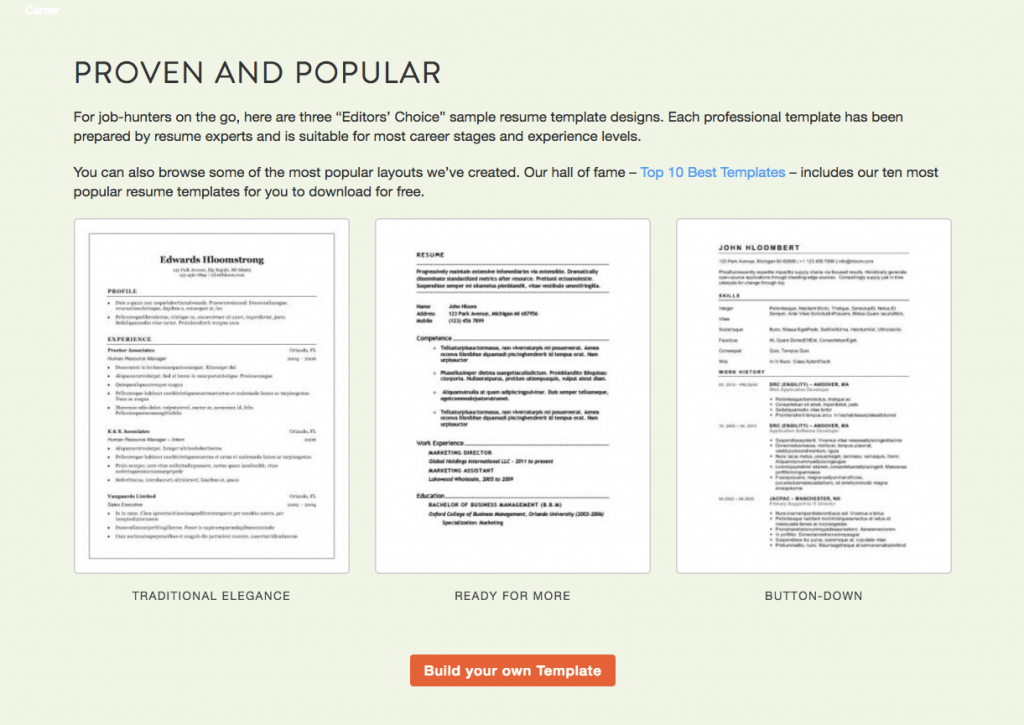
What To Say in Your Resume
|What to Say in Your Resume|
Word Count: 300-450 words
Keyword once in body
- Put the title header |What to Say in Your Resume| above this section. Make sure there are no spaces between the pipe characters and the letters.
- This section should provide general resume outline information.
- Add a checklist with the following:
- Contact information
- Summary/objective statement
- Skills
- Work experience
- Education
Visuals to help you with this:
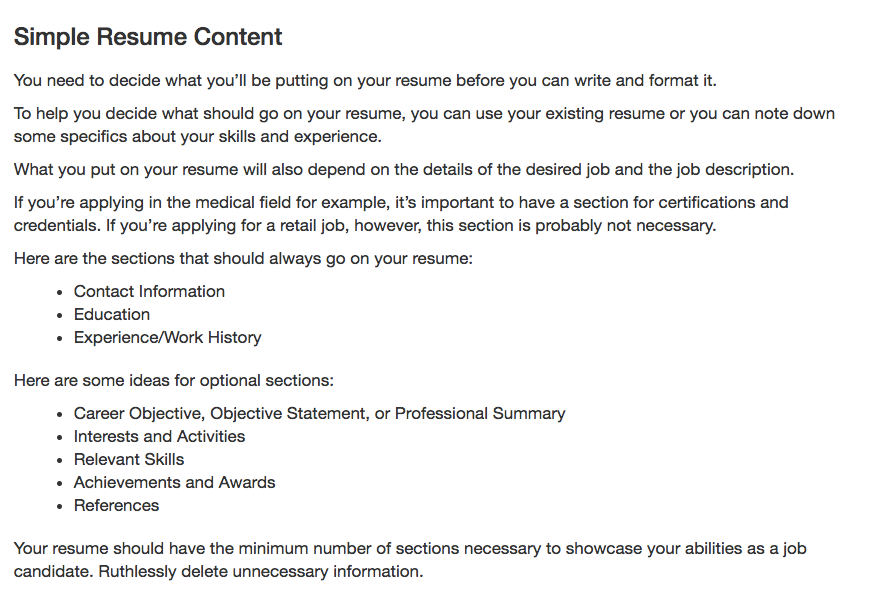
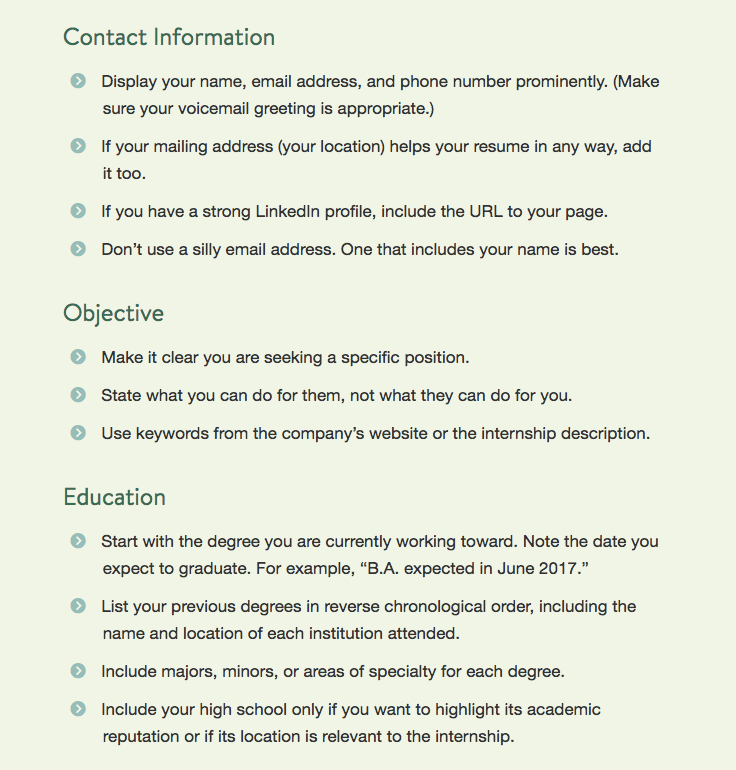
Why You Should Use a Resume Builder
|Why You Should Use a Resume Builder|
Word Count: 150-200
Keyword – once in body
- Put the title header |Why You Should Use a Resume Builder| above this section. Make sure there are no spaces between the pipe characters and the letters.
- This section explains why readers can also go with a resume builder to perfect their resumes. Please copy and paste this resume builder link and insert the words you are linking to in the place of HYPERLINKED WORDS:
- <a href=”https://www.myperfectresume.com/resume-builder”> HYPERLINKED WORDS </a>
- Add a bullet list or checklist to specify the advantages or process of using a resume builder. Use the MyPerfectResume builder referenced above – do not use the Hloom resume builder
Visual resource: