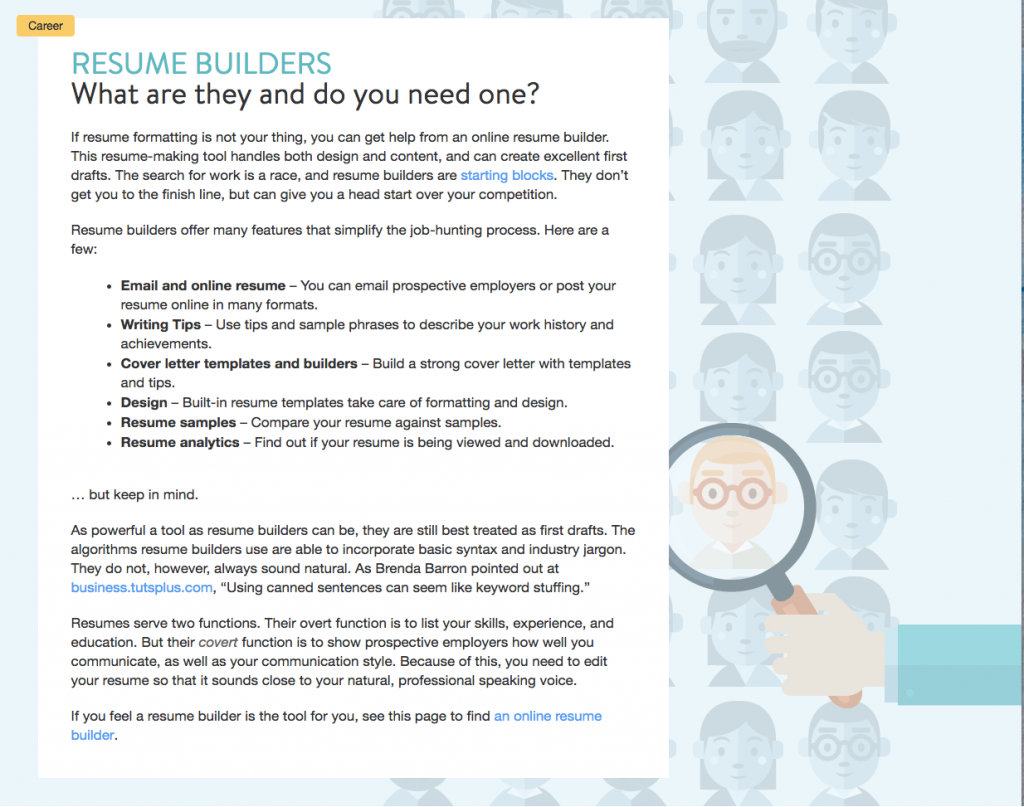Information
Last Updated: 12.7.2017
Contact: [email protected]
We are educating jobseekers on how helpful resume templates can be.
Target Audience:
People looking for careers/jobs.
Tone/Voice:
Informational/Helpful. Professional yet engaging tone.
Do’s and Don’ts
- Please use the Oxford (serial) comma.
- Use active voice. NO passive voice! Use this free grammar checker.
- For this client, “jobseeker” is one word.
- Do NOT use the word “highlight.” Some readers take this literally and highlight portions of the resume, which is not appropriate. Instead, use phrases such as “illuminate,” “draw attention to,” and “point out.”
- Don’t use “OK.” Please spell out the word “okay.”
- Don’t write the word “percent.” Use the symbol “%” instead.
- Don’t use periods at the end of bullet items unless you have more than one sentence, but keep each list parallel. In other words if some of the bullets require more than one sentence, all in that section should be complete sentences with periods. However, other sections that use shorter bullet items would not have periods at the end.
- Please NO MORE than 5 lines per paragraph.
- Please spellcheck for the word “manger” and change it to manager!
Linking
- Link to a minimum of 2 high-value Hloom pages.
- Download this list of hyperlinks and copy and paste directly from the sheet, switching in the words you want to link to in place of “HYPERLINKED WORDS.” Hloom Hyperlink List
- Keep the reader in-house for template designs and examples. Use internal links to any pages of these three websites Hloom.com/LiveCareer.com/ResumeBuilder.org when linking to template suggestions and pages.
- Also link to a minimum of 2 reputable third party sources (Forbes, NYTimes, The Muse, well-sourced studies) in the text. Please embed the links according to html format (<a href=”HYPERLINK”> HYPERLINKED PHRASE </a>).
- Send the reader to reputable third party sources for general resume writing tips, industry information, or recruiting advice.
- Avoid any time sensitive links. For example: Is the article referring to how the 2017 job market is booming? Since it’s the end of the year, let’s avoid linking to it.
- Embed the links according to html format (see the reference document and writing sample for guidance).
- Please note: When adding a hyperlink, link to a short and concise anchor text that directly reflects or repeats the words or phrasing in the link. For example: link http://www.hloom.com/how-to-write-a-resume/ to the anchor text “how to write a resume” or “resume writing tips”
- Microsoft Word occasionally auto corrects the necessary open quotation mark “ to an incorrect closed quotation mark ” Please double check html formatting to insure the correct punctuation. <a href=“HYPERLINK”>HYPERLINKED PHRASE</a>
Sources
Please use the sources on the “Resources” tab while working on this assignment. You must download and use the Resume Best Practices Document.
Refer to this online occupational outlook handbook (https://www.bls.gov/ooh/) for detailed information on each career.
Keywords and Word Counts Per Section:
Keyword – “[type] resume templates” with the assigned type from column D of the spreadsheet substituted for [type]. Use title case in headers and lower case in running text. Use the keyword 19 times as indicated below.
Word Count – Between 1100 and 1365 words. (You will be paid for 1210 Words) The Title, Subtitle, Metatitle and Metadescription do not figure into the word count. The HTML code should be counted along with the rest of the words. Headers do not count as part of the section word count, but do count as part of the total word count. Please stay within ranges listed below for all sections.
- |Title| – Keyword once
- |Subtitle| – Keyword once
- |Metatitle| – Keyword once
- |Metadescription| – (approximately 155 characters) – Keyword once
- |Introduction| (100-125 words) — Keyword once
- |Why Use [Style] Resume Templates?| (100-125 words) – Keyword once in header, once in body
- |[Resume Format from list] [type] Resume Template (300-375 words) *Three subsections – Keyword 6 times (once in each header, once in each subsection)
- |[Adjective from list] [Style] Resume Templates| (110-155 words) – (Two subsections) – Keyword 4 times (once in each header and once in the body of each subsections)
- |What To Say in Your Resume| (300-400 words) – Keyword once
- |Why You Should Use a Resume Builder| (150-200 words) – Keyword once
Format: Open accordion boxes below and follow specifics for each section.
Please use the following approved resources when creating your content.
Basic Resume Templates via Hloom.com
Free Downloadable Resume Templates via Hloom.com
Chronological Resume Format Guide via Hloom.com
Functional Resume Format Guide via Hloom.com
Save as: ID # – [Type] Resume Templates
Example:
1 – Student Resume Templates
|Title|
Freshers Resume Templates for Jobseekers
|Subtitle|
Make Minimal Experience Look Good With These Freshers Resume Templates
|Metatitle|
Strong Freshers Resume Templates & Tips | Hloom.com
|Metadescription|
You don’t have to wait until graduation to have an impressive resume! With our freshers resume templates and tips, you can snag that internship or job.
|Introduction|
As a freshman, you may struggle to create a standout resume to secure a job or an internship. Without a college degree or much formal work experience, you might find yourself staring at a mostly blank page. Just because you do not have formal work experience or as much education as the upperclassman does not mean you cannot compete for the position.
Some of the supposed weaknesses of a freshman resume, such as limited work experience and education, might become strengths with the right presentation. With our freshers resume templates and tips, you will learn how to draw attention to your skills and education instead of your work history to impress hiring managers.
|Why Use Freshers Resume Templates?|
You are just making your debut in the formal working world. You need to build a standout resume to secure a work-study position, an internship, or a part-time job. Using freshers resume templates provides many benefits over starting from scratch, including:
- Convenient
- Optimized for Applicant Tracking Software
- Clean and easy to read
- Inspiration for your design and content
Templates give you a starting point. Instead of staring at a blank page wondering how to state your skills and experience, you have a format to use and content to give you inspiration for a place to begin. Just remember, they are a starting point and require some editing work to become the stellar document you use to apply for internships or jobs.
|Chronological Freshers Resume Templates|
As the name suggests, chronological freshers resume templates list your work experience, including your accomplishments and duties, in chronological order. Generally, you list your most recent work experience at the top and continue in reverse order. This works best for those with ample employment history from which to draw accomplishments and duties to match those listed in the job description.
As a more traditional resume format, many hiring managers prefer it. As a freshman still in school, you might not have sufficient work experience for this style of resume, but you can draw from part-time jobs, summer work, and internships for a stronger document using this template.
|Functional Freshers Resume Templates|
A <a href=“http://www.hloom.com/resumes/functional-format-templates/”>functional resume</a> focuses on your skills and qualifications rather than your employment history. That is why those just entering the job market or looking to change careers prefer this format. It also works well for jobseekers with gaps in their resume.
Instead of emphasizing your accomplishments and duties from any work experience you have, you call attention to your skills and qualifications. This might include things you learned in class, while volunteering, during an internship, or on the job. As a freshman, this might be the best format to demonstrate your fit for a role. Review our functional freshers resume templates to better understand this type of resume.
|Combination Freshers Resume Templates|
A combination or hybrid resume implements aspects of a chronological and functional resume to provide a well-rounded picture of the jobseeker. Hiring managers can quickly read through and see your most important qualifications, skills, and accomplishments, and they also have an opportunity to get a strong idea of your employment history.
This resume format is most popular with those who have extensive experience during which they have handled important responsibilities. Freshman with work experience might like how it demonstrates both their experience and the skills and qualifications gained during the first year of college. This format has the potential to become tricky, so it is best to work with combination freshers resume templates.
|Creative Freshers Resume Templates|
Freshman looking to enter a creative field, such as graphic design or advertising, might wish to work with creative freshers resume templates. These use graphics and color blocks to add some pizzazz to the resume. You must proceed with caution using these templates. Although they allow you to demonstrate your artistic ability and style, some industries might see these as unprofessional or inappropriate.
|Clean Freshers Resume Templates|
Clean freshers resume templates make it easy to create an easy-to-read professional resume. There is plenty of white space mixed with a balance of color and typography so that your resume has style but does not become too busy. The emphasis remains on demonstrating your qualifications and skills so hiring managers see you are right for the job. It works well for almost any industry.
|What To Say in Your Resume|
As a freshman, you most likely are developing your first professional resume. This makes it hard to know what to include in your resume, as well as how to word your duties, accomplishments, skills, and qualifications. Working with freshers resume templates provides the first step, but it does not do all the work for you.
It is best to follow a <a href=“https://www.livecareer.com/resume-tips/resume-components”>basic outline</a> for your resume, although this might change depending on your chosen style and format. There are specific items to include, so here is a checklist to help you make sure you incorporate the most important information.
- Contact Information
Do not forget to include your contact information, even if the hiring manager already has it. Place it at the top so that hiring managers do not have to search to find it.
- Summary Statement
Briefly sum up how your skills and experience will benefit the company you want to work for. Be sure to focus on what the job posting asks for. Think of your <a href=”https://www.themuse.com/advice/the-resume-summary-statement-when-you-need-one-and-how-to-do-it”> summary statement</a> as your 30-second elevator pitch in which you emphasize your most important skills, accomplishments, and qualifications that make you the perfect person for the position.
- Skills
You should also have a space on your resume to detail your key skills. This includes your technical skills, industry-specific skills, and soft skills such as organization or communication.
- Work Experience
You also need to include a section for your work experience. Although it is best to focus on work experience relevant to the position to which you apply, as a freshman you might not have any. Include any work experience you have, including <a href=“https://www.forbes.com/sites/toriutley/2016/10/26/want-to-boost-your-career-re-think-the-volunteer-experience-on-your-resume/#7f80376948fb”>volunteer work</a>. When you list the duties, emphasize the skills that apply to the new job. For example, if you worked in retail and are applying for an office job, stress problem-solving or customer service skills.
- Education
Finish your resume by listing your education. As a student, you might wish to list your education at the beginning of your resume, especially if you do not have much work experience. Include any honors you received in high school or during your first year at college, as well as your GPA if you wish. List your college education and indicate that you are still in school through listing your expected graduation date.
|Why You Should Use a Resume Builder|
Working with freshers resume templates works well for many new jobseekers, but there are other options. One popular one, especially with those with limited work experience, is a <a href=”https://www.myperfectresume.com/resume-builder“>resume builder.</a> To use a resume builder, you choose a design and provide specific information about yourself such as your education, work history, and skills. All you have to do is answer some basic questions about yourself. Then, the builder creates a resume based on your responses that includes some industry-specific bullet points.
A few features that resume builders provide include:
- Resume formatted for sending via email and posting online
- Tips on what to include with sample phrases to help you describe your achievements and experience
- Samples for inspiration and comparison
- Analytics to see how your resume performs
- Templates and builders for cover letters
Although you still need to make some edits to perfect the resume, many jobseekers find it a much easier way to create an initial draft. The outcome is a strong resume that improves your chance of making it past the initial stages of the hiring process.
|Title|
Student Resume Templates for Job Seekers
|Subtitle|
Make Minimal Experience Look Good With These Student Resume Templates
|Metatitle|
Strong Student Resume Templates & Tips | Hloom.com
|Metadescription|
You’re still in school! Snag those internship and entry-level roles with these professional tips and templates.
|Introduction|
Whether you’re in the middle of your education or getting ready to graduate, it’s important to start working on your professional resume! According to the <a href=”https://www.washingtonpost.com/news/grade-point/wp/2017/03/10/why-getting-a-good-job-is-so-much-harder-for-todays-college-graduates/?utm_term=.f2d0944bdcd0”>Michigan State employment center,</a> there is a boom in in the hiring market but rapidly changing hiring processes have made it hard for student to find employment after graduation.
There’s good news here: there is a job market for you. It’s just tricky to successfully navigate it. We’re here to share our expertly designed student resume templates and get you a step ahead of the game. We chose our resume examples to help highlight your skills and education over your limited experience.
|Why Use Student Resume Templates|
If you’re an average student, you’re probably young and have limited work experience. That’s okay! That’s normal. But if you browse through current entry-level job postings, you might spot something unusual. Most job descriptions ask for a <a href=”https://www.themuse.com/advice/what-to-do-when-entrylevel-positions-need-two-years-of-experience”>few years of experience!</a>
Don’t let that scare you from applying. Think of that request as a vague suggestion, especially if learned real-life skills and applications from classes and internships. We designed student resume templates to put the emphasize the following strengths.
- Education
- Internships
- Volunteer Work
- Academic Course with Real-World Applications
|Chronological Student Resume Templates|
We’re going to be honest: the chronological student resume templates isn’t the best layout for you. This traditional format focuses less on your skills set and education and more on a detailed timeline of your previous employment.
Don’t rule it out, though! This format works best for jobseekers with a steady work history. If you have more than 10 years of experience or plenty of relevant internships and volunteer work, go for it.
Pros:
- Preferred format by most recruiters and managers
- Most accurately scanned by <a href=”http://www.hloom.com/resumes/ats-resume-templates/”>applicant tracking systems,</a> a common tool used my larger companies.
- Highlights a strong work history
Cons:
- Shows any employment gaps
- Highlights limited work experience
- Draws attention to frequent career or employment shifts.
|Functional Student Resume Templates|
Follow example above
|Combination Student Resume Templates |
Follow example above
|One-Page Student Resume Templates|
Did you know that the one-page resume isn’t the accepted rule? There are instances where a two- or three-page resume meets your professional needs.
However, one-page resume works best for new graduates, and entry-level employees, and individuals who are changing career paths. We designed one-page student resume templates with the three resume formats applied; chronological, combination, and functional. Each style works best for unique work histories, employment gaps, and diverse sets of skills. <a href=”http://www.hloom.com/resumes/one-page-templates/”>Learn more about them here.</a>
|Modern Student Resume Template|
These modern student resume templates <http://www.hloom.com/resumes/modern-templates/> play with the concept of a traditional resume layout to provide a format that matches the turn taken by this vital industry. Our samples are designed to showcase your skills using innovative strategies to impress current employers.
We designed pages that pop on the printed page as well as on a screen by focusing on modern fonts, strategic use of color, and skimmable through short and concise line breaks. Find our <a href=”http://www.hloom.com/resumes/modern-templates/”>full collection here.</a>
|What to Say In Your Resume|
It doesn’t matter how beautiful your resume looks if you include the wrong information. If you’re just out of school, it’s tempting to throw together a generic resume that has you name and contact info, as well as some basic information about yourself.
Let us tell you: that’s a wrong move. There are dozens, if not hundreds, of people vying for that same job posting. It’s important that you to make a lasting impression on the recruiter and hiring manager. Tailor your skills and experience to address the details and requirements in the job description.
For example, if you’re applying to a customer service position, have a section for your sociable credentials. Talk about how your writing workshop made you an effective communicator or how your summer retail experience made you adept at addressing customer needs.
However, there are some sections that you should always include. Check through your edited student resume templates for the following information.
- Name
- Contact Information
- Summary Statement
- Education
- Expereince/ Work History
- Relevant Skills
- Achievements and Rewards
You wouldn’t be an outstanding student if you didn’t do additional research, so be sure to visit our resume writing guide <http://www.hloom.com/how-to-write-a-resume/> for more details and notes.
|Why You Should Use a Resume Builder|
We know that taking those first shaky steps into the bustling job market can be intimidating. Visit our popular<a href=”https://www.myperfectresume.com/”> resume builder.</a> for a step-by-step walkthrough and customize multiple unique student resume templates. It’s a simple three-step process.
- Pick from 20 industry-proven resume designs.
- Share some quick facts about yourself.
- Will pick a resume template based on your education and experience.
You’ll also find access to some of the following career services.
- Industry-specific examples and tips.
- Career-tailored keyword phrases.
- Access to cover letter builders and interview advice.
Hey – good luck!
Style Guide Info
See Style Guide tab above for overview. Then look at individual accordion boxes below for full information on what is required for each section.
Title, Subtitle, Metatitle, and Metadescription
|Title|
- Put the title header |Title| above your title. Make sure there are no spaces between the pipe characters and the letters.
- Use the assigned type from column D of the spreadsheet in place of the word [type].
- Your title should be as follows:
[Type] Resume Templates for Jobseekers
Example:
|Title|
Student Resume Templates for Jobseekers
|Subtitle|
- Put the title header |Subtitle| above your subtitle. Make sure there are no spaces between the pipe characters and the letters.
- Your subtitle should be as follows:
Make Minimal Experience Look Good With These [Type] Resume Templates
Example:
|Subtitle|
Make Minimal Experience Look Good With These Student Resume Templates
|Metatitle|
- Put the title header |Metatitle| above your metatitle. Make sure there are no spaces between the pipe characters and the letters.
- Use the assigned type from column D of the spreadsheet in place of the word [type].
- Your metatitle should be as follows:
Strong [type] Resume Templates & Tips | Hloom.com
Example:
|Metatitle|
Strong Student Resume Templates & Tips | Hloom.com
|Metadescription|
- Put the title header |Metadescription| above your metadescription. Make sure there are no spaces between the pipe characters and the letters.
- Don’t go over 155 characters. See basic training for Metadescriptions here.
- Write an approximately 155-character description, including spaces, that describes how this page helps write a strong resume for chosen career industry through advice, examples, and resume templates.
- This description should be interesting and engaging; additionally, it should compel users to click on the page.
- Please include the keyword “[type] resume templates” once.
Example:
|Metadescription|
You’re still in school! Snag those internship and entry-level roles with these professional tips and templates.
Introduction
|Introduction|
[100-125 words]
Keyword once.
- Put the title header |Introduction| above this section. Make sure there are no spaces between the pipe characters and the letters.
- Write an introduction explaining how some of the supposed weaknesses (lack of formal work history, just out of school, etc) can actually be a strength.
- Let the reader know that you’re going to teach them how to showcase their skills and education over a traditional work history.
Why Use [Type] Resume Templates
|Why Use [Type] Resume Templates?|
Word Count: 100-125 words
Keyword – once in header, once in body
- Put the title header |Why Use [Type] Resume Templates?| above this section. Make sure there are no spaces between the pipe characters and the letters.
- Explain the perks of using a resume template.
- Include a numbered or bullet list to include ideas such as: Convenience, inspiration, a guiding tool, a learning experience, etc.
See this link for ideas: Hloom resume templates
Format from List [Type] Resume Templates
Word count: 300 – 390
Keyword – 6 times – Once in each header, once in body of each subsection.
(There are three subsections)
- Put the title header |[Format from List Below] [Type] Resume Templates| above each subsection. Make sure there are no spaces between the pipe characters and the letters.
- Create three separate subsections of 100 – 130 words each.
- Describe the use of the three resume formats listed below.
- Mention when and why each is best used.
- Please reference the following site (http://www.hloom.com/resumes/#Format) for more pros and cons information about each format.
- The Three formats are:
- Chronological
- Functional
- Combination
Example:
|Chronological Freshers Resume Templates|
Paragraph and/or bullet list about chronological templates goes here
|Functional Freshers Resume Templates|
Paragraph and/or bullet list about functional templates goes here
|Combination Freshers Resume Templates|
Paragraph and/or bullet list about combination templates goes here
Note: Three resume template examples (one of each format type) will be shown below this section.
Resources:
Chronological Resume Format Guide via Hloom.com
Functional Resume Format Guide via Hloom.com
Combination Resume Format Guide via Hloom.com
Additional Resource:
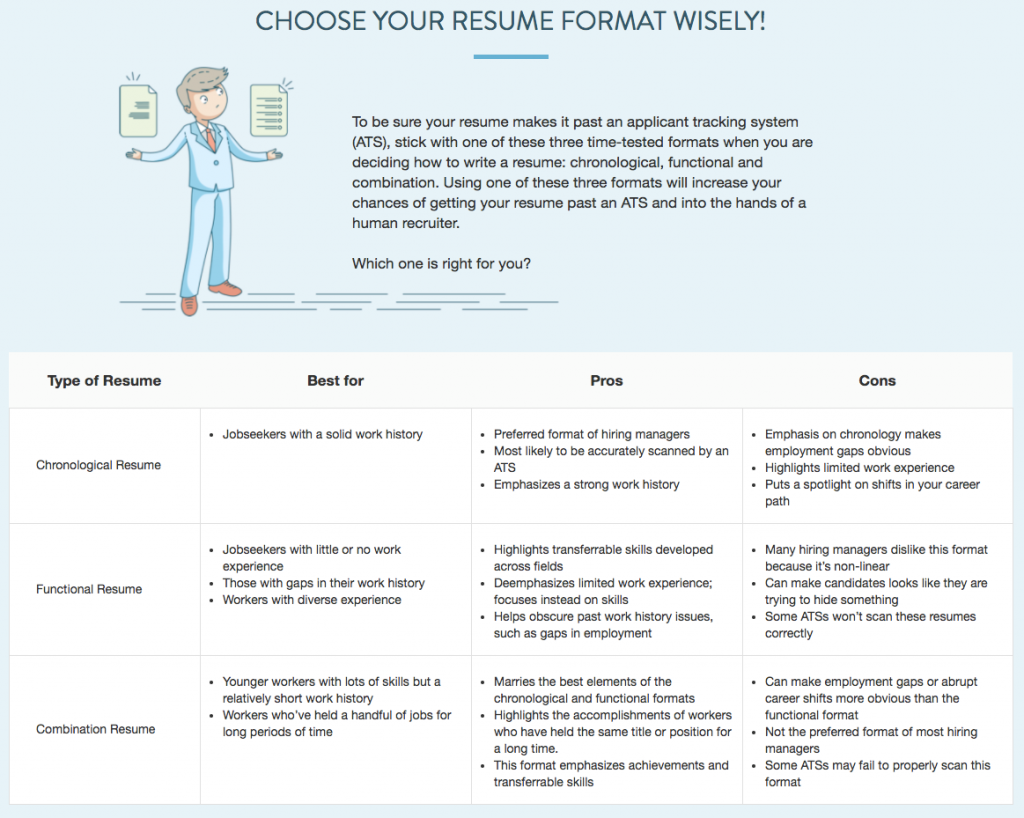
Adjective [Type] Resume Templates
|[Adjective from list below] [Type] Resume Templates|
Word Count: 110-150 words
Keyword – 4 times. Once in each header (two headers) and once in each of the subsection paragraphs
- Put the title header | [Adjective from List Below] [Type] Resume Templates| above each subsection. Make sure there are no spaces between the pipe characters and the letters.
- Create two separate subsections (blades) of 55 – 75 words each.
- Title each subsection with options from the word bank below followed by “[type] resume templates.”
- Describe the benefits of each style/format.
- You can mention the unique design element in each type of design, which industries this style looks best in, overall look & feel, etc.Please refer to the following site (http://www.hloom.com/resumes/) and the Hloom Hyperlink List you downloaded for more information about Hloom’s existing resume templates.
List of Adjectives:
- Entry level
- Professional
- Graduate
- Basic and Simple
- Clean
- Classic
- Casual
- Creative
- Contemporary
- Popular
- Modern
- Traditional
- Tried and True
- One Page
- Two Page
Example:
|Creative Freshers Resume Templates|
Freshman looking to enter a creative field, such as…
|Clean Freshers Resume Templates|
Clean freshers resume templates make it easy to create…
Visual example – the client will add visuals of the resume types you discuss.
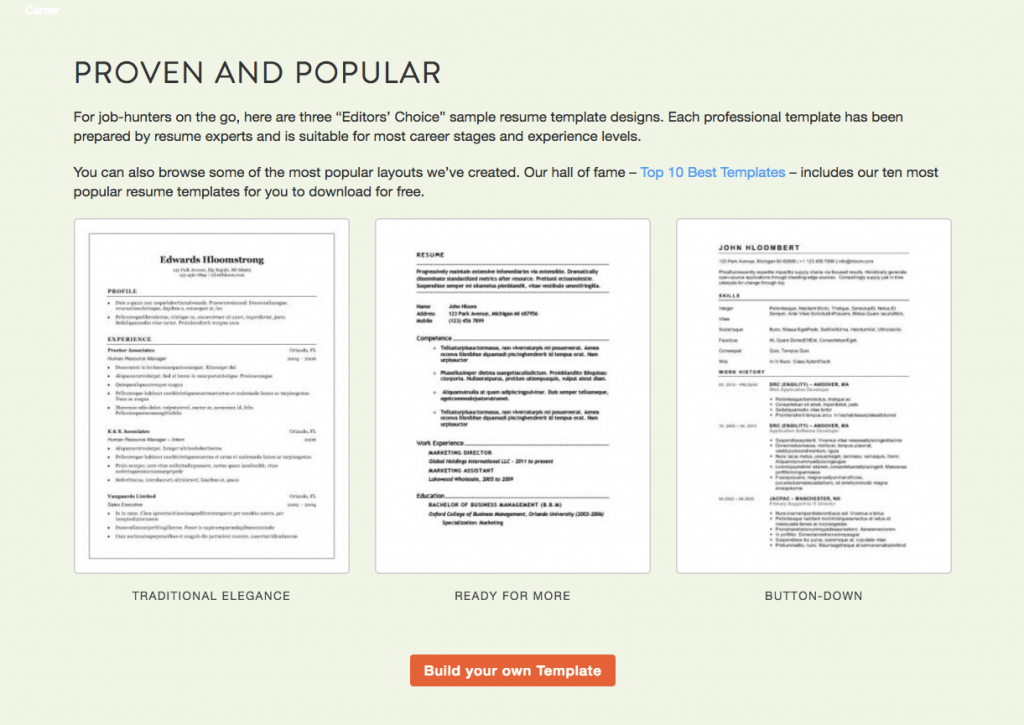
What To Say in Your Resume
|What to Say in Your Resume|
Word Count: 300-450 words
Keyword once in body
- Put the title header |What to Say in Your Resume| above this section. Make sure there are no spaces between the pipe characters and the letters.
- This section should provide general resume outline information and can include some specific tips for the [type] of resume you are discussing (from column D).
- Add a checklist with the following, and be sure to explain each section:
- Contact information
- Summary/objective statement
- Skills
- Work experience
- Education
Additional Resources:
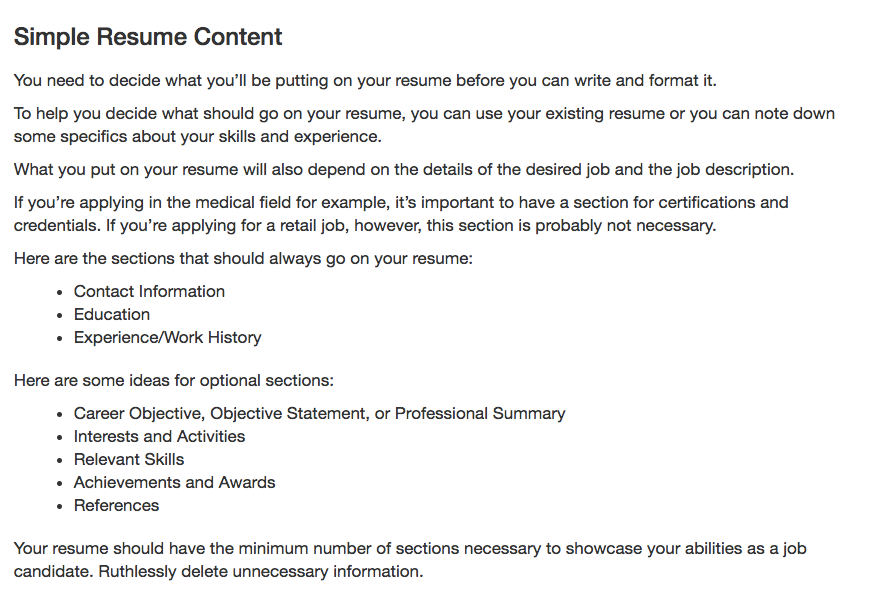
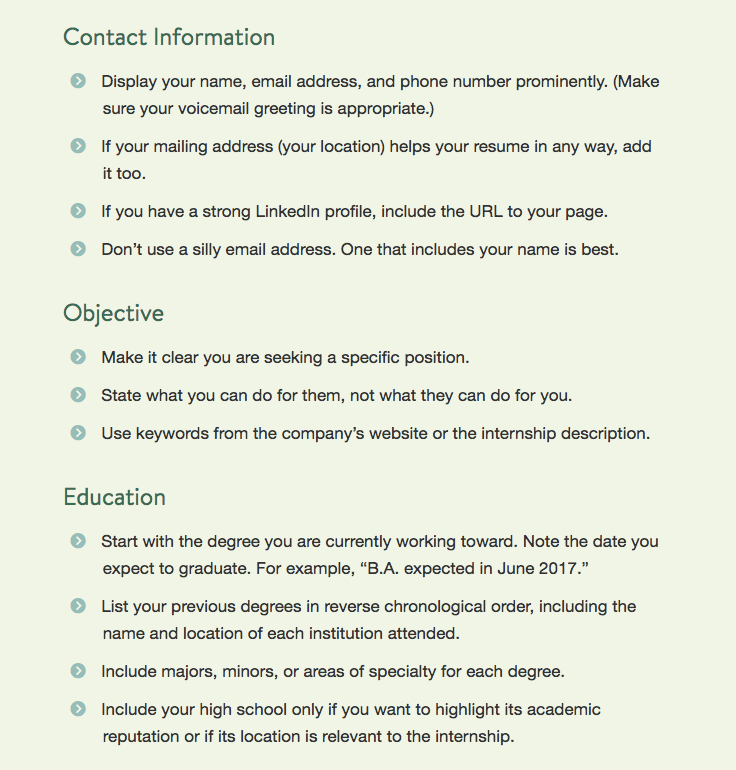
Why You Should Use a Resume Builder
|Why You Should Use a Resume Builder|
Word Count: 150-200
Keyword – once in body
- Put the title header |Why You Should Use a Resume Builder| above this section. Make sure there are no spaces between the pipe characters and the letters.
- This section explains why readers can also go with a resume builder to perfect their resumes. Please copy and paste this link and insert the words you are linking to in the place of HYPERLINKED WORDS:
- <a href=”https://www.myperfectresume.com/resume-builder”> HYPERLINKED WORDS </a>
- Add a bullet list or checklist to specify the advantages or process of using a resume builder. Use the MyPerfectResume builder referenced above – do not use the Hloom resume builder.
Additional Resource: